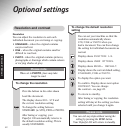27
You can program your PaperJet 100 to
automatically print a test sheet every
7 days. If you switch this feature on,
a test sheet will be printed immediately
and then automatically at midday every
seventh day. The default setting is off.
Display shows FUNCTION 1-8.
Display shows USER OPTIONS.
Display shows first option RESOL.
DEFAULT.
To display WEEKLY TEST.
Display shows = OFF (or =ON).
Press the
ᮤ
or
ᮣ
button to select ON
(or OFF).
To confirm the setting. Display shows
next option LOW INK WARNING.
To return to standby.
Weekly test
Display shows FUNCTION 1-8.
Display shows USER OPTIONS.
Display shows first option RESOL.
DEFAULT.
To display LOW INK WARNING.
Display shows = OFF (or =ON).
Press the
ᮤ
or
ᮣ
button to select ON
(or OFF).
To confirm the setting. Display shows
next option INK ORDER SHEET.
To return to standby.
Low ink warning
You can program your PaperJet 100 to
automatically print an ink order sheet
when it prints (or displays) a low ink
warning. The default setting is off.
Display shows FUNCTION 1-8.
Display shows USER OPTIONS.
Display shows first option RESOL.
DEFAULT.
To display INK ORDER SHEET.
Display shows = OFF (or =ON).
Press the
ᮤ
or
ᮣ
button to select ON
(or OFF).
To confirm the setting. Display shows
next option DIAL TONE CHECK.
To return to standby.
Ink order sheet
OPTIONAL SETTINGS
You can program your PaperJet 100 to
automatically print a low ink warning
when it has enough ink left to print
approximately 50 pages. The default
setting is off.
Switching the low ink warning print-out
on and off does not affect the low ink
warning given in the display.