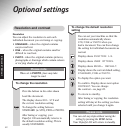26
Press the buttons in the order shown
You can get a printed confirmation
status of each fax you send which
includes the time, date, number dialled
and whether the send was successful.
Alternatively you can select to print a
report only when a document has not
been sent successfully.
Display shows FUNCTION 1-8.
Display shows USER OPTIONS.
Display shows first option CLOCK
ADJUSTMENT.
To display SEND REPORT.
Display shows OFF, ON or ERROR.
Choose:
ON to print a confirmation report of
each fax sent.
ERROR to print only when a fax has not
been sent successfully.
OFF to receive no confirmation report*.
To display the setting you want.
To confirm. Display shows next option
LANGUAGE.
To return to standby.
*Activity reports which detail the last 40 faxes sent and received
can be printed out at any time or set to print out automatically –
see page 25.
The format for Confirmation reports is the same
as for Activity reports.
Confirmation reports
DISTANT
DURATION STATION ID RESULT
00’12” 0154 222 2222 OK
02’25” 0167 887 9898 OK
NO DATE TIME TX/RX PAGES
01 24/04 06:22 TX 01
02 25/04 15.55 RX 09
Your guide to an activity report
26/04/99
NAME: SMITH
ID: +0154 123 12345
Order of faxes
up to 40
Date Time of
transmission
Number
of pages
Transmitted
or
received
Duration of call Fax number of
receiver/sender
Result of fax
TX/RX key
TX = Fax sent (Transmission).
RX = Fax received (Reception).
POLL RX = Document polled from another
machine.
POLL TX = Document polled from this machine.
OPTIONAL SETTINGS