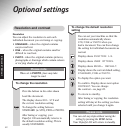25
You can tell your PaperJet 100 to print
out a report at any time
Display shows FUNCTION 1-8.
Display shows PRINT OUTS.
Display shows FUNCTION LIST.
To select between
FUNCTION LIST,
PHONE BOOK, CONFIG REPORT,
ACTIVITY REPORT.
Display shows PRINT. The report is
printed. Display shows next print-out.
Press
STOP to return to stand-by.
To see a print-out
To switch automatic print-out of
activity reports ON and OFF
Display shows FUNCTION 1-8.
Display shows USER OPTION.
Display shows first option RESOL.
DEFAULT.
Until display shows ACTIVITY REPORT.
Displays current setting ON of OFF.
To display the current setting you want.
To confirm. Display shows next option
RX PRINT MODE.
To return to standby.
Print-outs and reports
Your PaperJet 100 can print out information
about its settings and details of faxes you have
sent and received
There are 4 types of print-out.
FUNCTION LIST – gives you details of the
menus and all the settings
you can choose.
PHONE BOOK – lists all the names and
numbers that you have
stored in the directory and
one-touch memory.
CONFIG REPORT – shows you all the current
settings on your machine.
ACTIVITY REPORT – automatic or on-demand
print-out shows the last 40
faxes sent and received and
includes the date, time,
duration, number of pages
and the fax number of the
other machine.
You can also set your
PaperJet100 to print out an
individual activity report
each time your machine
sends or receives a fax.
This is known as a
confirmation report.
The format for activity
reports and for confirmation
reports is the same, as
shown overleaf.
OPTIONAL SETTINGS