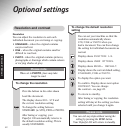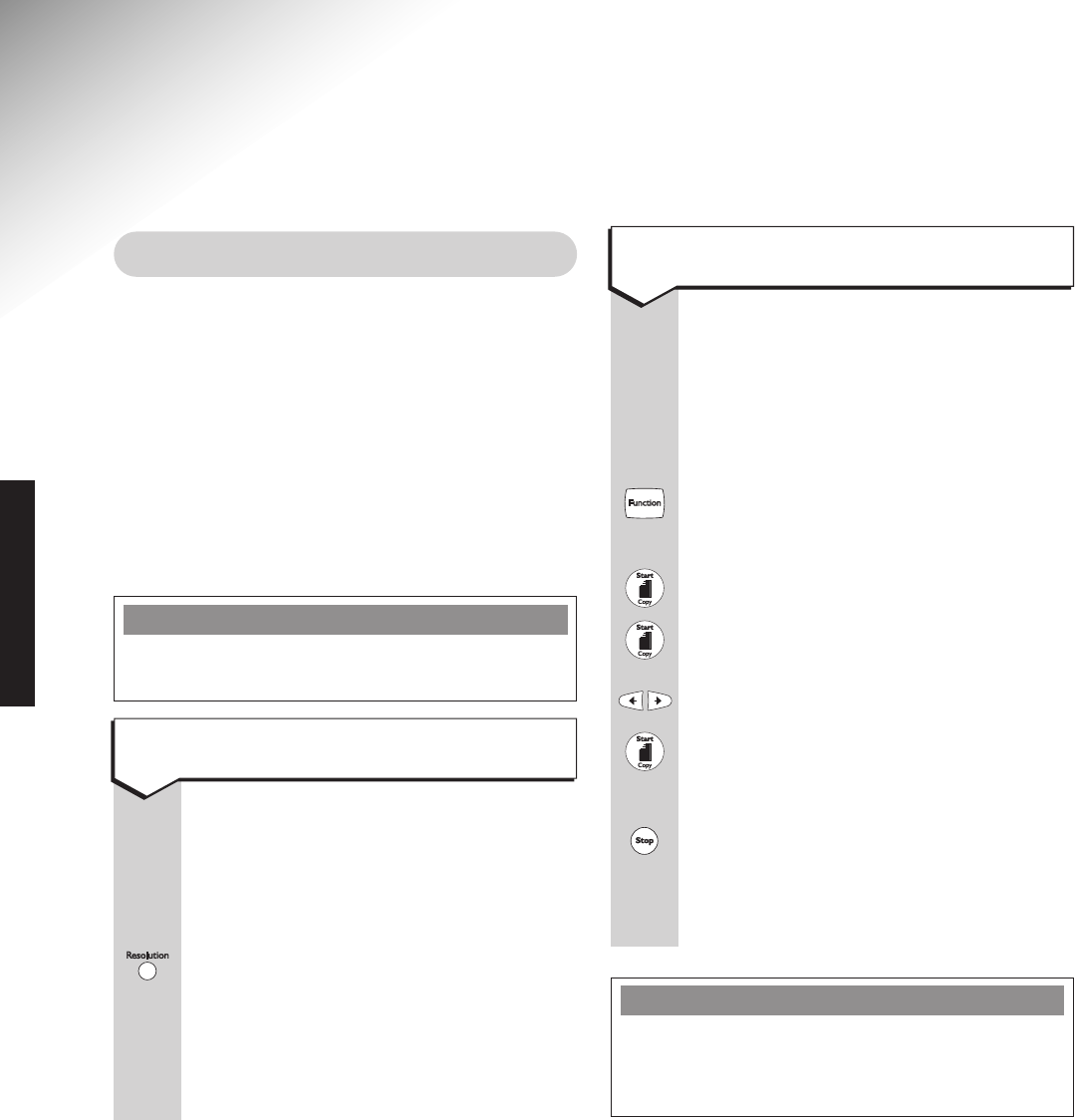
22
Optional settings
Resolution
You can adjust the resolution to suit each
individual document you are faxing or copying.
•
STANDARD – when the original contains
easy-to-read text.
•
FINE – when the original contains small or
difficult to read text.
•
PHOTO - when the original contains pictures,
photographs or drawings which contain colours
or varying shades of grey.
Press the buttons in the order shown
Load the document.
The display shows DOC. STD and
the current resolution setting.
To change the setting between
STANDARD (ie. STD), FINE or PHOTO.
After faxing or copying, your
PaperJet 100 automatically returns to
the default resolution setting. This is
usually STANDARD.
To change the resolution
Resolution and contrast
Please note
When set to PHOTO, faxes may take
longer to send.
You can set your machine so that the
resolution automatically shows
STD, FINE or PHOTO when you
load a document. You can then change
the setting for individual documents as
normal.
Display shows FUNCTION 1-8.
8
Display shows USER OPTIONS.
Display shows RESOL. DEFAULT.
Display shows the current default setting,
STANDARD, FINE or PHOTO.
To display the option you want.
To confirm. Display shows next option
CONTRAST. You can change
the contrast – see page 23.
To return to standby.
After faxing or copying, the resolution
setting will stay at the setting you have
selected until you change it again.
To change the default resolution
setting
Please note
You can exit any steps without saving the
setting by pressing the
STOP button.
Your PaperJet 100 will return to standby.
OPTIONAL SETTINGS