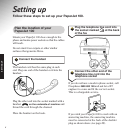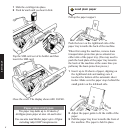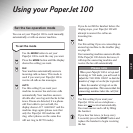USING
To dial handsfree
Lift the handset.
KEYPAD
Dial the number you want.
To dial a phone number
Making calls
To store a number in the directory
KEYPAD
Enter the phone number.
To confirm. Display shows the next
directory location (if one is available).
You can now make another entry by
pressing the
START button.
To return to standby.
Please note
When entering a name, if you repeat one
which is already entered, your PaperJet 100 lets
you know by giving you a warning beep
and displaying
NAME REPEAT and then returns
you to the start of the process.
Press the buttons in the order shown
Your PaperJet 100 holds up to 20
directory entries in alphabetical order.
You can store a name, fax number and
phone number under each directory
location. Each name can be up to 20
characters and each number up to 40
digits long.
If a document is loaded, your
PaperJet 100 automatically dials the fax
number when you press the
DIRECTORY button. If no document is
loaded, the phone number is dialled.
Display shows FUNCTION 1-8.
Display shows DIRECTORY.
Display shows 01: (or the first directory
location available).
KEYPAD
To select a different location, enter the
directory location (
01-20), where you
want to store the entry. (Or use the
ᮤ ᮣ buttons.)
Display shows ENTER NAME then the
one-touch button you have selected.
KEYPAD
Enter the name. (See ‘using the keypad
to enter names’ page 9.)
To confirm. Display shows ENTER
FAX NUMBER.
KEYPAD
Enter the fax number.
Display shows ENTER TEL NUMBER.
You can dial a number without lifting
the handset.
MONITOR
Display shows TEL NO. You hear the
dial tone. Enter the number you want
(or press the one-touch or directory
buttons). The number is dialled.
Pick up the handset when you hear the
line ringing.
14