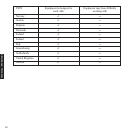33
Help and advice
If you do not put a document in the
automatic feeder correctly, it may jam
during scanning. If this happens, you
will hear a series of beeps.
The display shows DOCUMENT JAM.
Remove any extra pages waiting to be
scanned.
If the page is not automatically ejected,
pull the page out manually from the
front of the machine.
Document jam
If the paper from the paper tray gets
stuck:
The display shows PAPER JAM.
Open the cover if necessary and remove
all paper from the paper tray, then
carefully pull any jammed pages out of
the machine. Close the cover and replace
the paper in the tray. Display shows
RESETTING.
Paper jam
Jams
Display shows FUNCTION 1-8.
Display shows USER SET UP.
Display shows first option CLOCK
ADJUSTMENT.
To display REPLACE INK.
Display shows INSERT INK/CARD.
•
Open the cover, pull the top of the
cartridge towards you and then lift it out
– see label inside the fax machine.
•
Remove the SIM Card.
•
Insert the new cartridge and SIM Card
– see page 7.
•
Close the cover.
Display shows INITIALISING and
returns to standby mode.
To replace the ink cartridge
Replacing the ink cartridge
When the PaperJet 100 first reports low ink,
there is enough ink left to print about 50
normally typed pages.
If the ink cartridge runs out, the display will
show NO INK.
To obtain a new cartridge please refer to the
phone number on the label on top of the machine.
HELP AND ADVICE