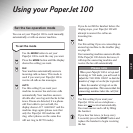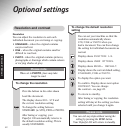Your answering machine answers all calls.
If the PaperJet 100 detects fax tones, it will stop
the answering machine and receive the fax call
automatically.
If the answering machine is off or fails to answer,
your PaperJet 100 will answer in fax mode after
the number of rings set in the TAD RING COUNT.
In
TEL mode you must answer each call by lifting
the handset.
If you hear fax tones, (a beep every 3 seconds)
press the
START button and replace the handset
to begin receiving the fax.
During reception the display will show
CONNECTING and then RECEIVE. It also shows
the number being called, speed, ECM and page
number, as shown in the example opposite.
19
USING
Answering a fax call from an
extension telephone
If you answer a call on an extension
telephone, on the same line as your
PaperJet 100, and hear the fax tones, you
can switch your PaperJet 100 into fax
receive mode by dialling
19 (provided it
is a TouchTone
TM
telephone).
When you hear your PaperJet 100
responding with fax tones, replace the
extension handset.
DOCUMENT MEMORY
Your PaperJet 100 has a maximum document
memory of about 20 pages. It is used for storing
faxes to be sent or polled and also for receiving
faxes, including when your PaperJet 100 has run
out of paper or there is a paper jam. Faxes will
be received into memory until it is full. When the
memory is full, faxes cannot be received. Faxes
larger than 20 pages will have to be received in
stages. When you add paper, any documents
received to memory will be printed out
automatically.
RECEIVE = receiving
If X = E - error correction mode
If X = blank – no error correction
96 = transmission speed
96 = 96000bps,
72 = 7200bps
S = send resolution
standard,
F = fine,
P = photo
#01 = page 1
RECEIVE X96 S #01
Please note
If a problem occurs while receiving a fax, the display
will show COMM ERROR! This will clear
automatically after 1 minute or can be
cleared immediately using the STOP button.
To identify the nature of the problem, print out
an activity report and check the error code
against the list on page 36.
Please note
When your PaperJet 100 is set up and receiving
in TAD mode, you will need to adjust the
TAD RING COUNT so that the number of
rings set on the fax is greater than the number
of rings set on the answering machine.
This ensures that the answering machine takes
the call first.