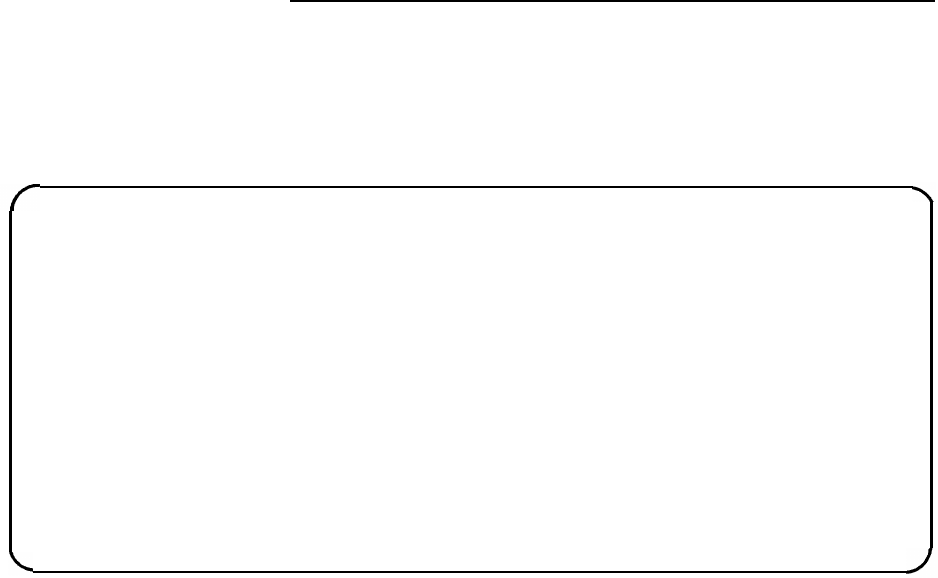
IPC-1600 Diagnostics
Now, change directory (cd) to IPC and copy the IPC16DIA.COM file on
the diskette in the “A” drive or in the “B” drive to the system disk drive as
follows. The example uses the “A” drive.
Change directory to an optional separate directory to
contain the IPC-1600 software.
C: $ cd ipc
Copy the file from the “A” drive to the “C” drive
C:\IPC $ copy a:ipc16dia.com /v
A:IPC16DIA.COM
1 File(s) copied
C:\IPC $
Remove the “Intelligent Ports Card (IPC-1600) MS-DOS Device Drivers
and Diagnostics, Version 1.0” diskette from the diskette drive and properly
store the diskette.
The IPC-1600 diagnostic program is now executable from the system disk
by entering \ipc\ipc16dia or just ipc16dia if the current working directory is
\IPC or if the command search path includes \IPC.
7-4 IPC-1600 USER’S GUIDE


















