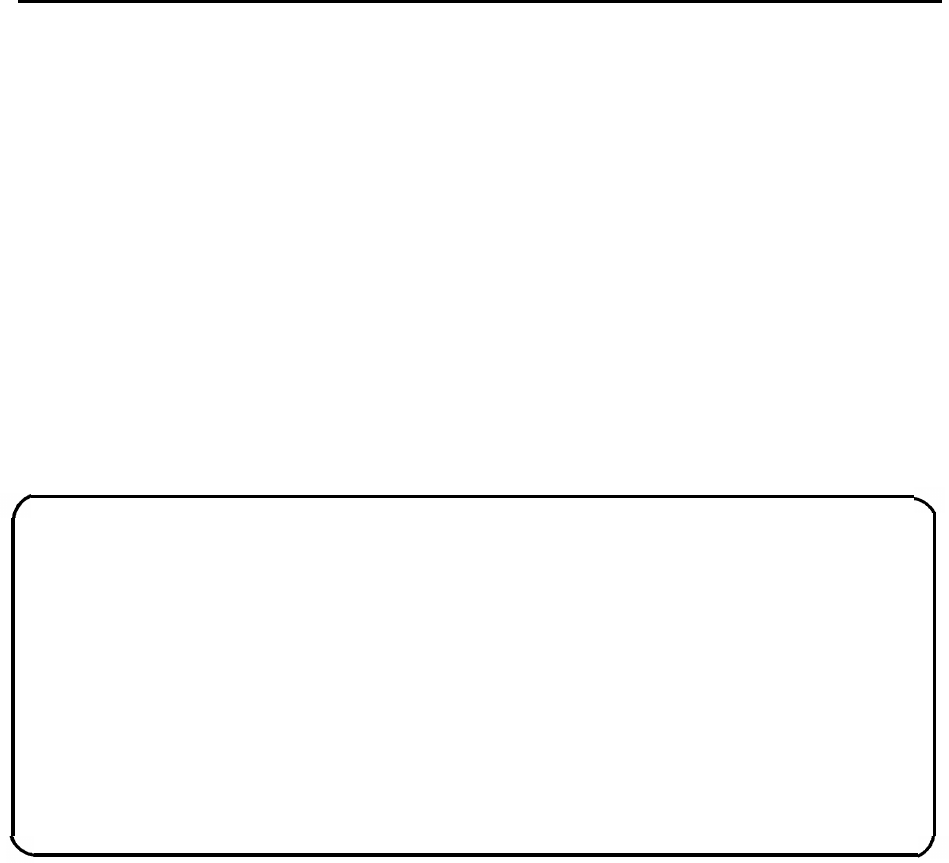
Removing the MS-DOS Device Driver
To remove the Intelligent Ports Card MS-DOS device driver from the
system, use an editor, such as EDLIN, to delete the entry in the CONFIG.SYS
file which corresponds to DEVICE=\IPC\IPC16DOC.SYS. Then reboot
the system.
If you want to free the system disk space occupied by the IPC-1600
software, delete
(DEL)
the
IPC16DOS.SYS, IPC16CNF.EXE,
and
IPC16DIA.COM
files along with the IPC directory (RMDIR). Note, you may want to keep the
IPC16DIA program if you expect to run diagnostics from the system disk.
The following screen display shows how to delete (DEL) all files under
the IPC directory and then remove the directory (RMDIR).
Removes all files under the IPC directory.
C:\ $ del ipc
Are you sure (Y/N)? y
C:\ $ rmdir ipc
C:\ $
After editing the CONFIG.SYS file,
reboot the system to reconfigure the system.
2-16 lPC-1600 USER’S GUIDE


















