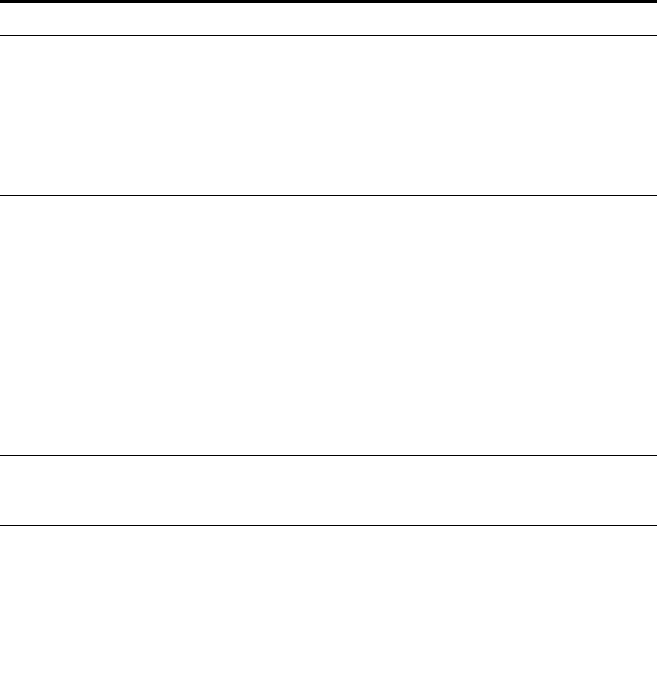
86 CHAPTER 4: ADDING VCX TELEPHONES AND ATTENDANT CONSOLES
Primary Call Processor Enter the IP address of the primary call processor. This
can be a regional primary call processor or a branch
primary call processor.
If the server you are logged in to includes the Call
Processor service (for example, an IP Telephony server),
this field displays the primary call processor IP address by
default.
Secondary Call Processor Enter the IP address of the secondary call processor.
■ If you are configuring the phone profile for a regional
system, enter the IP address of the secondary call
processor.
■ If you are configuring the phone profile on a branch
office, enter the IP address of the branch’s associated
primary call processor.
If the server you are logged in to includes the Call
Processor service (for example, an IP Telephony server),
this field displays the secondary call processor IP address
by default.
Registration Interval
(seconds)
Specifies how often a registration message is sent to the
server to see if it is active and to check for updates to the
phone configuration.
Max Allowed Contacts Specifies the maximum number of phone registrations
allowed for each phone. A user assigned to an extension
can register (log in) at multiple phones to access all of
the features customized for that extension at multiple
locations.
The default (and maximum) number of registrations is
five (5).
Table 12 Add Phone Profile Field Descriptions (continued)
Field Description


















