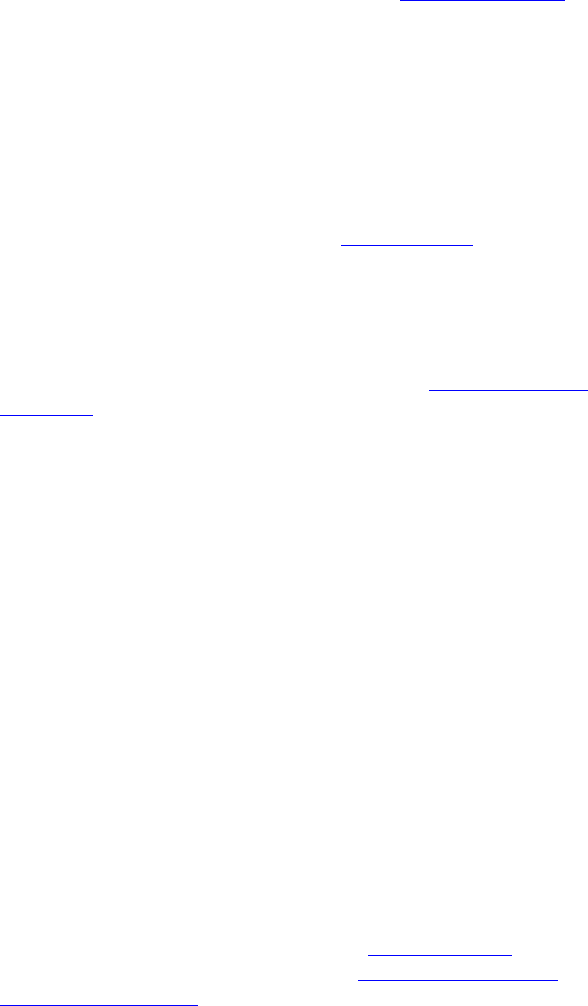
Route Plan Configuration Requirements 289
f Add an end point of the type Gateway that points to C4.
For instructions on adding an end point, see Adding End Points
.
4 Create five routes.
IPMRoute1 includes the end points created for IPM1a and IPM1b.
IPMRoute2 includes the end point created for C1.
IPMRoute3 includes the end point created for C2.
IPMRoute4 includes the end point created for C3.
IPMRoute5 includes the end point created for C4.
For instructions on adding routes, see Adding Routes
.
5 Create a pattern for voicemail and MOH access numbers for the IP
Messaging servers and for each of the IP Messaging clients.
The access numbers for voicemail and MOH are configured by the IP
Messaging system administrator for each user. These numbers are also
specified when you add a phone for a user (see Managing P
hone
Extensions).
By using different voicemail and MOH access numbers for the IP
Messaging servers and for each of the IP Messaging clients, you can
specify whether a user accesses voicemail on the server or on a client.
For example, you could create the following patterns for voicemail and
MOH access numbers in the example IP Messaging client/server system:
5* — Used for a voicemail access number of 5000 and MOH access
number of 5001 for the IP Messaging server.
6* — Used for a voicemail access number of 6000 and MOH access
number of 6001 for the first IP Messaging client.
7* — Used for a voicemail access number of 7000 and MOH access
number of 7001 for the second IP Messaging client.
8* — Used for a voicemail access number of 8000 and MOH access
number of 8001 for the third IP Messaging client.
9* — Used for a voicemail access number of 9000 and MOH access
number of 9001 for the fourth IP Messaging client.
Note that you must also configure a dial rule for these access numbers
and add the rule to the dial plan in effect for server and client users.
For instructions on adding a pattern, see Adding Patterns
. For
information on dial rules and plans, see Configuring Dial Rules
and
C
onfiguring Dial Plans.


















