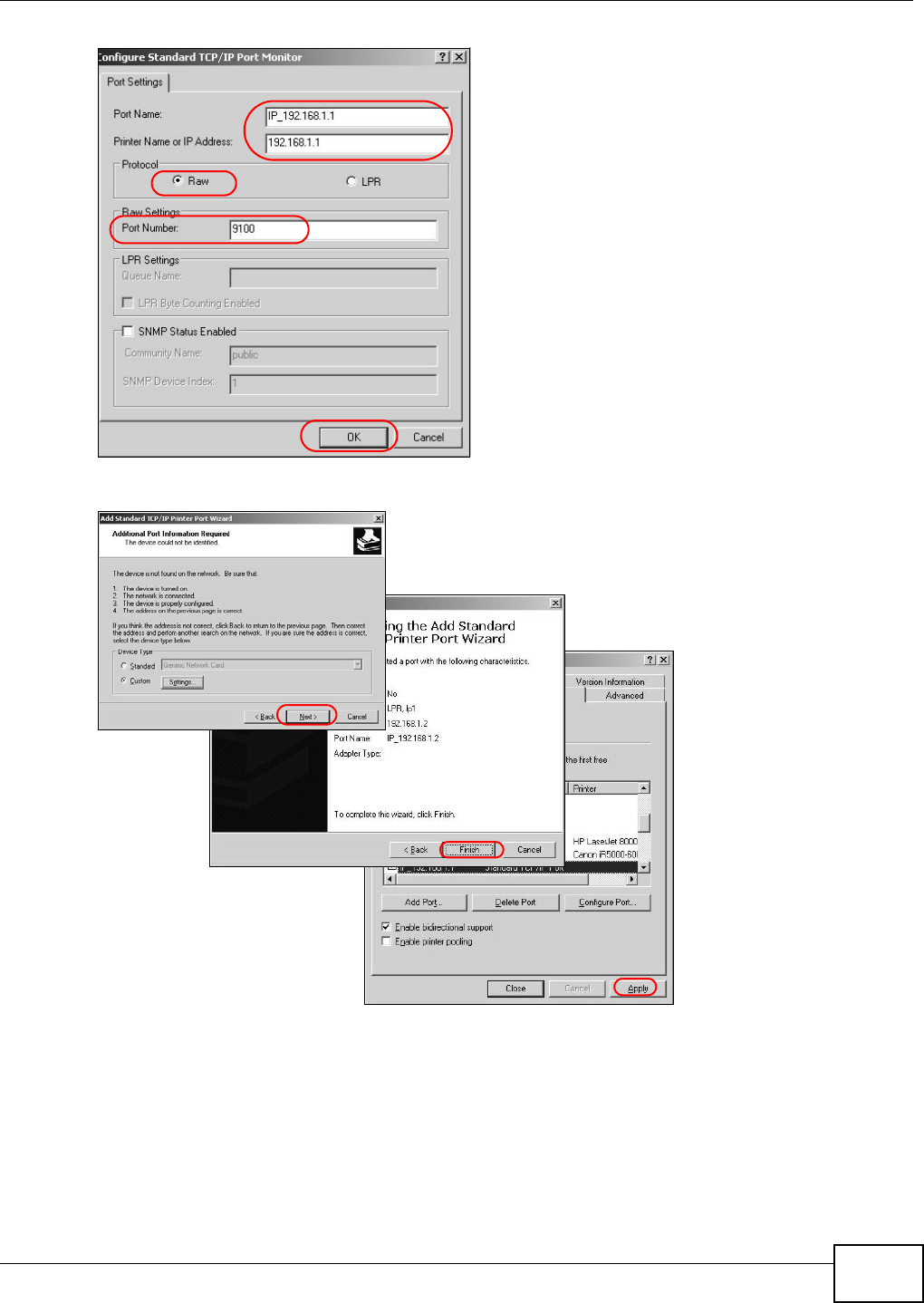
Chapter 3 Tutorials
FMG3024-D10A / FMG3025-D10A Series User’s Guide
41
Tutorial: Custom Port Settings
12 Continue through the wizard, apply your settings and close the wizard window.
Tutorial: Finish Adding the TCP/IP Port
13 Repeat steps 1 to 12 to add this printer to other computers on your network.
Add a New Printer Using Windows
This example shows how to connect a printer to your Device using the Windows XP Professional
operating system. Some menu items may look different on your operating system.


















