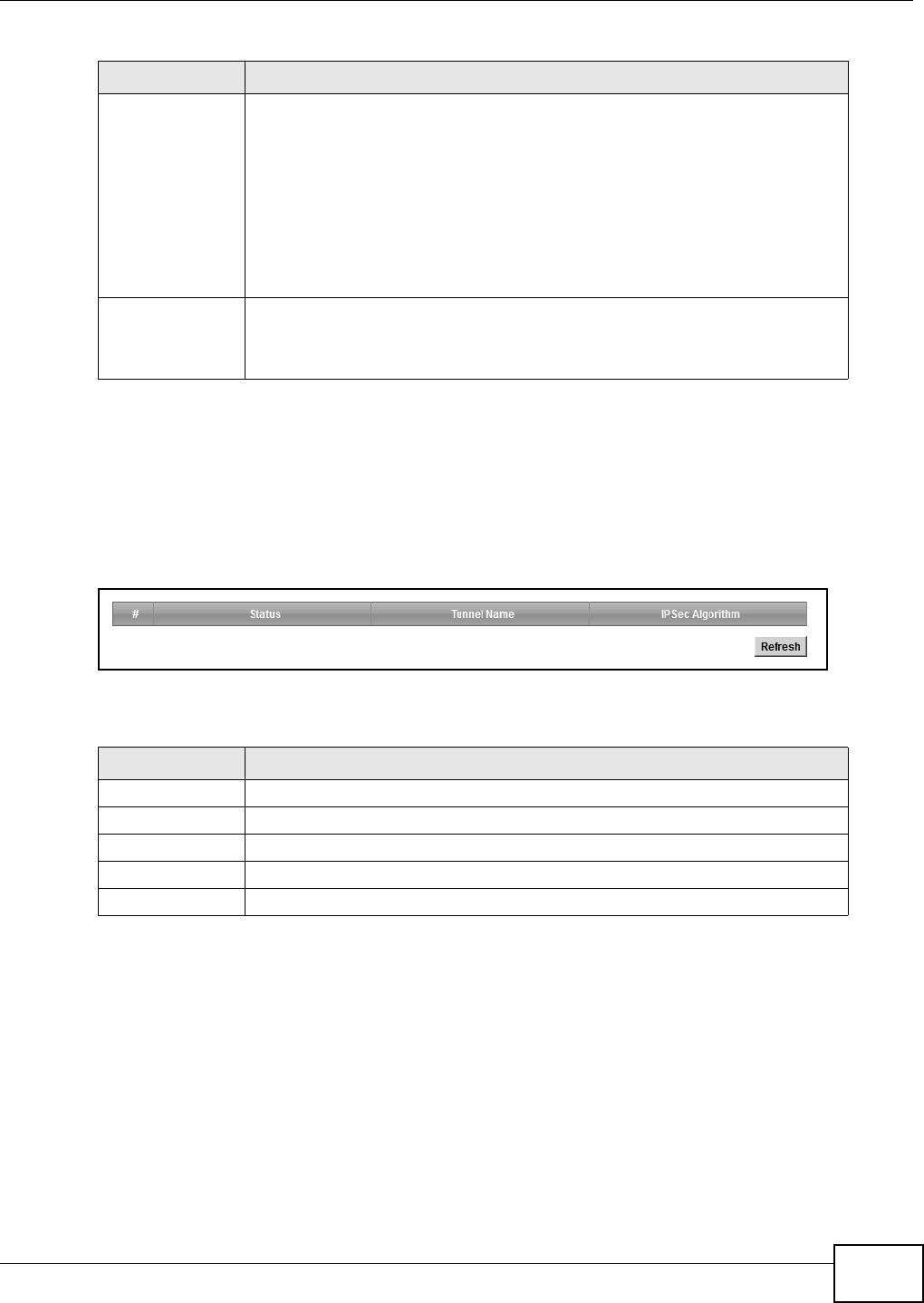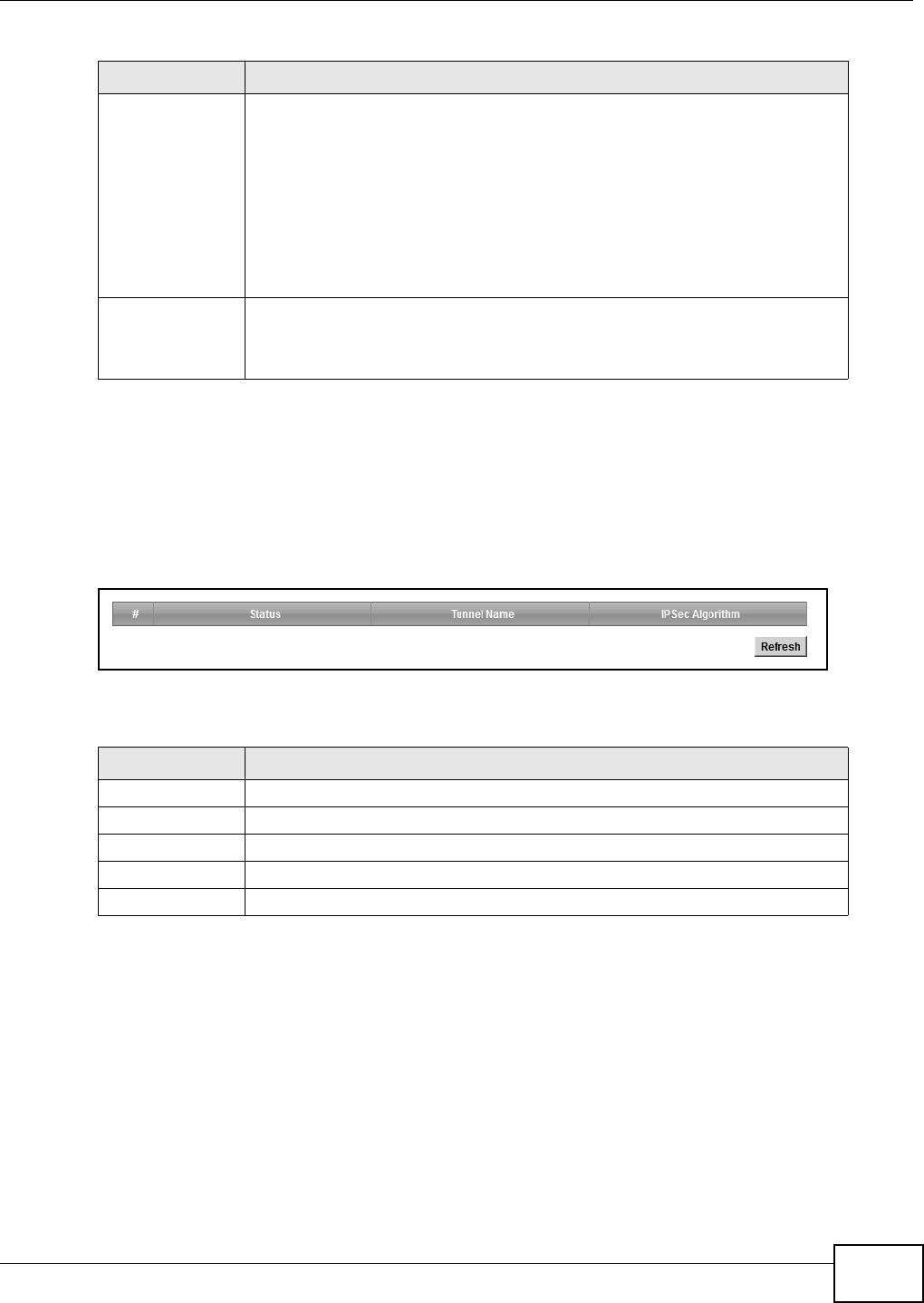
Chapter 17 VPN
FMG3024-D10A / FMG3025-D10A Series User’s Guide
173
17.2.3 The Monitor Screen
Use this screen to view active VPN connections. The following figure helps explain the main fields in
the web configurator.
Click Security > VPN > Monitor to open this screen as shown next.
Figure 87 Monitor
This screen contains the following fields:
17.3 Technical Reference
This section provides some technical background information about the topics covered in this
section.
17.3.1 IPSec Architecture
The overall IPSec architecture is shown as follows.
Perfect
Forward
Secrecy (PFS)
Select whether or not you want to enable Perfect Forward Secrecy (PFS)
PFS changes the root key that is used to generate encryption keys for each IPSec
SA. The longer the key, the more secure the encryption, but also the longer it
takes to encrypt and decrypt information. Both routers must use the same DH
key group. Choices are:
Diffie-Hellman Group2 - use a 1024-bit random number
Diffie-Hellman Group5 - use a 1536-bit random number
Diffie-Hellman Group14 - use a 2048-bit random number
DPD Active Enable Dead Peer Detection (DPD) Active check box if you want the Device to
make sure the remote IPSec router is there before it transmits data through the
IKE SA. The remote IPSec router must support DPD. If the remote IPSec router
does not respond, the Device shuts down the IKE SA.
Table 51 IPSec VPN: Add
LABEL DESCRIPTION
Table 52 Monitor
LABEL DESCRIPTION
# This is the VPN policy index number.
Status This displays if the VPN policy is connected.
Tunnel Name Enter the name of the VPN connection.
IPSec Algorithm This displays the encryption algorithm being used for the VPN connection.
Refresh Click this button to refresh the information on the screen.