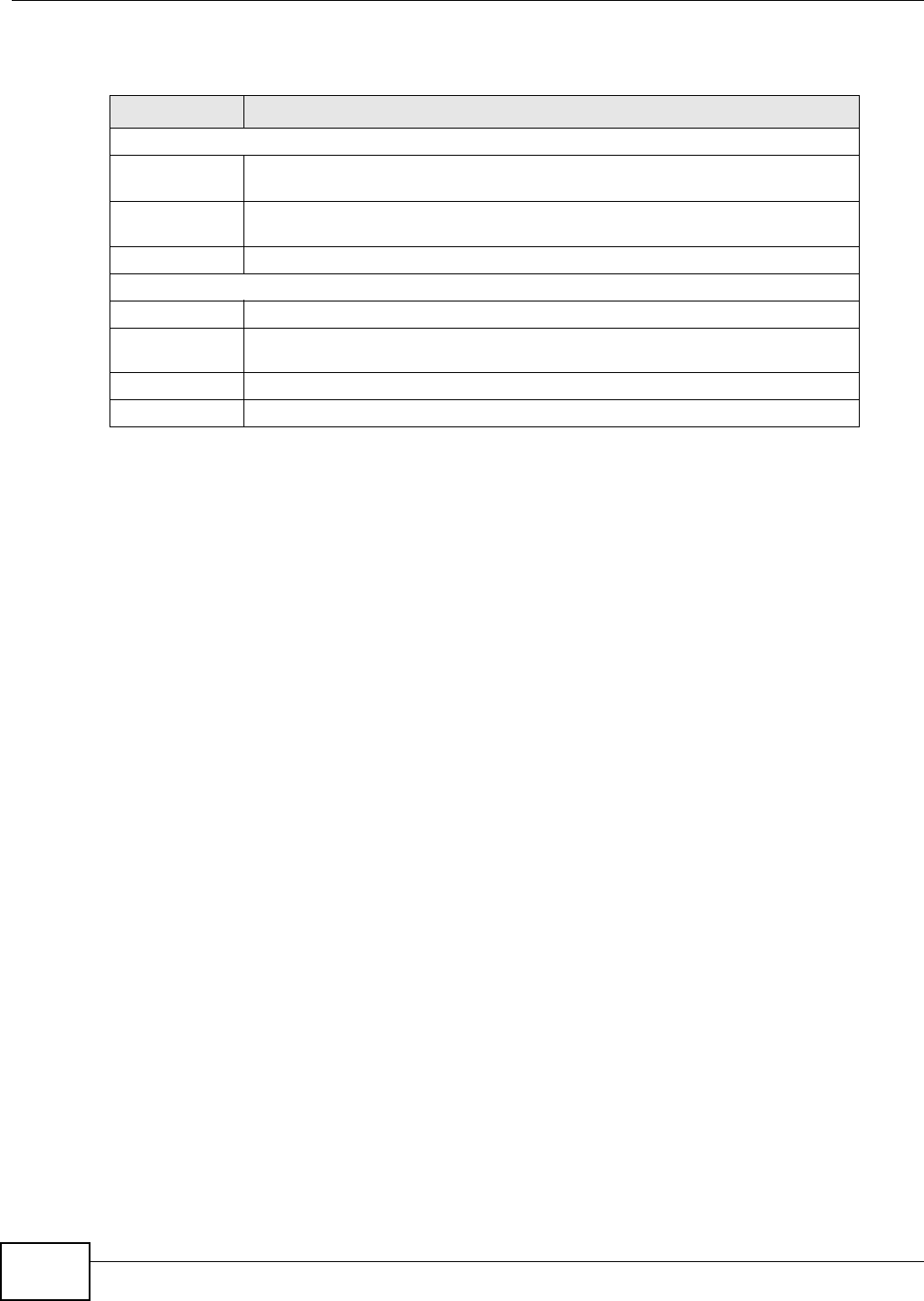
Chapter 26 Log Setting
FMG3024-D10A / FMG3025-D10A Series User’s Guide
226
The following table describes the fields in this screen.
Table 80 Maintenance > Log Setting
LABEL DESCRIPTION
Syslog Setting
Syslog Logging The Device sends a log to an external syslog server. Select the Enable check box
to enable syslog logging.
Syslog Server Enter the server name or IP address of the syslog server that will log the selected
categories of logs.
UDP Port Enter the port number used by the syslog server.
Active Log and Select Level
Log Category Select the categories of logs that you want to record.
Log Level Select the severity level of logs that you want to record. If you want to record all
logs, select ALL.
Apply Click Apply to save your changes.
Cancel Click Cancel to restore your previously saved settings.


















