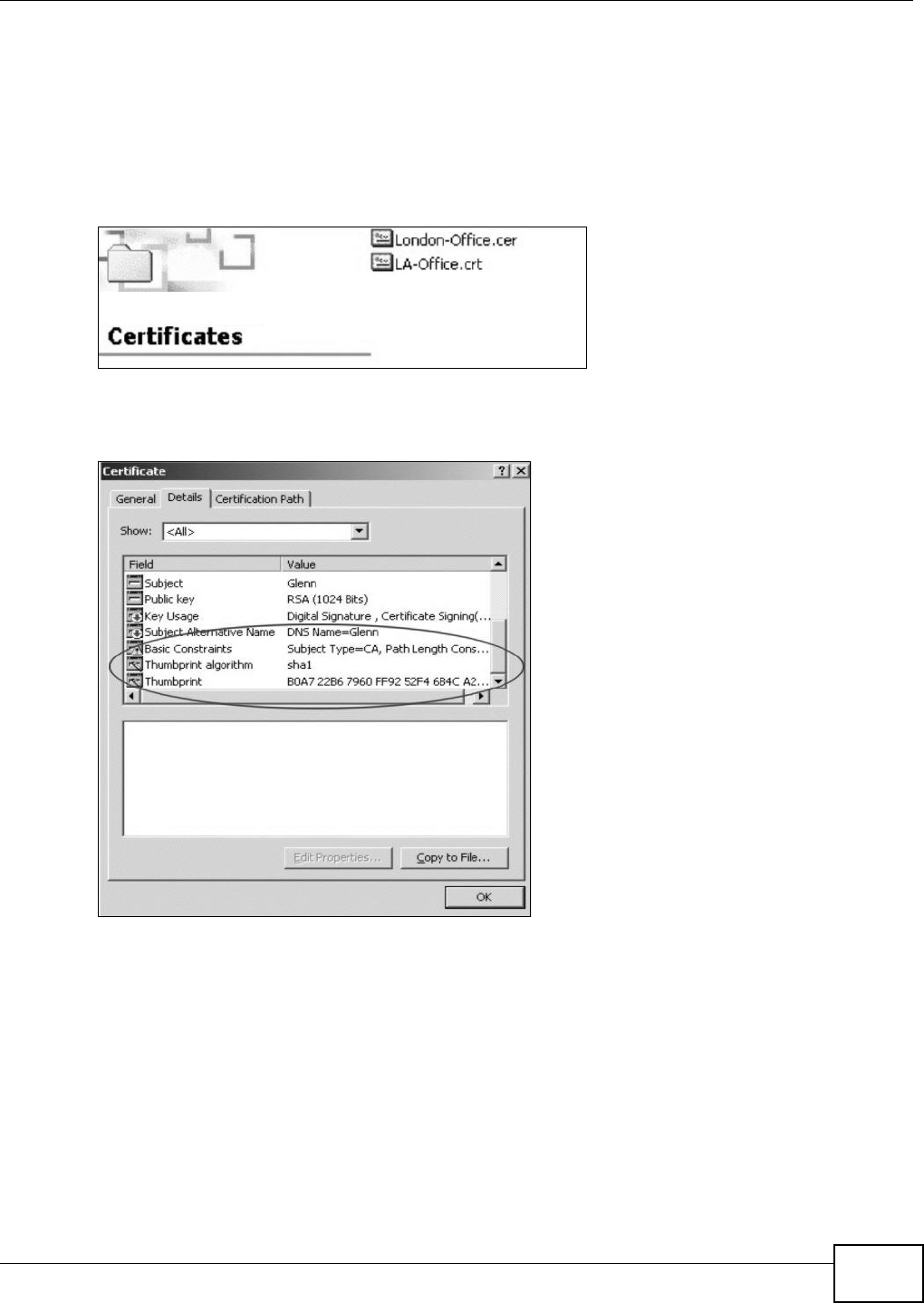
Chapter 16 Certificates
FMG3024-D10A / FMG3025-D10A Series User’s Guide
161
You can use a certificate’s fingerprint to verify it. A certificate’s fingerprint is a message digest
calculated using the MD5 or SHA1 algorithms. The following procedure describes how to check a
certificate’s fingerprint to verify that you have the actual certificate.
1 Browse to where you have the certificate saved on your computer.
2 Make sure that the certificate has a “.cer” or “.crt” file name extension.
Figure 78 Certificates on Your Computer
3 Double-click the certificate’s icon to open the Certificate window. Click the Details tab and scroll
down to the Thumbprint Algorithm and Thumbprint fields.
Figure 79 Certificate Details
4 Use a secure method to verify that the certificate owner has the same information in the
Thumbprint Algorithm and Thumbprint fields. The secure method may very based on your
situation. Possible examples would be over the telephone or through an HTTPS connection.
16.2 Local Certificates
Use this screen to view the Device’s summary list of certificates and certification requests. You can
import the following certificates to your Device:
• Web Server - This certificate secures HTTP connections.


















