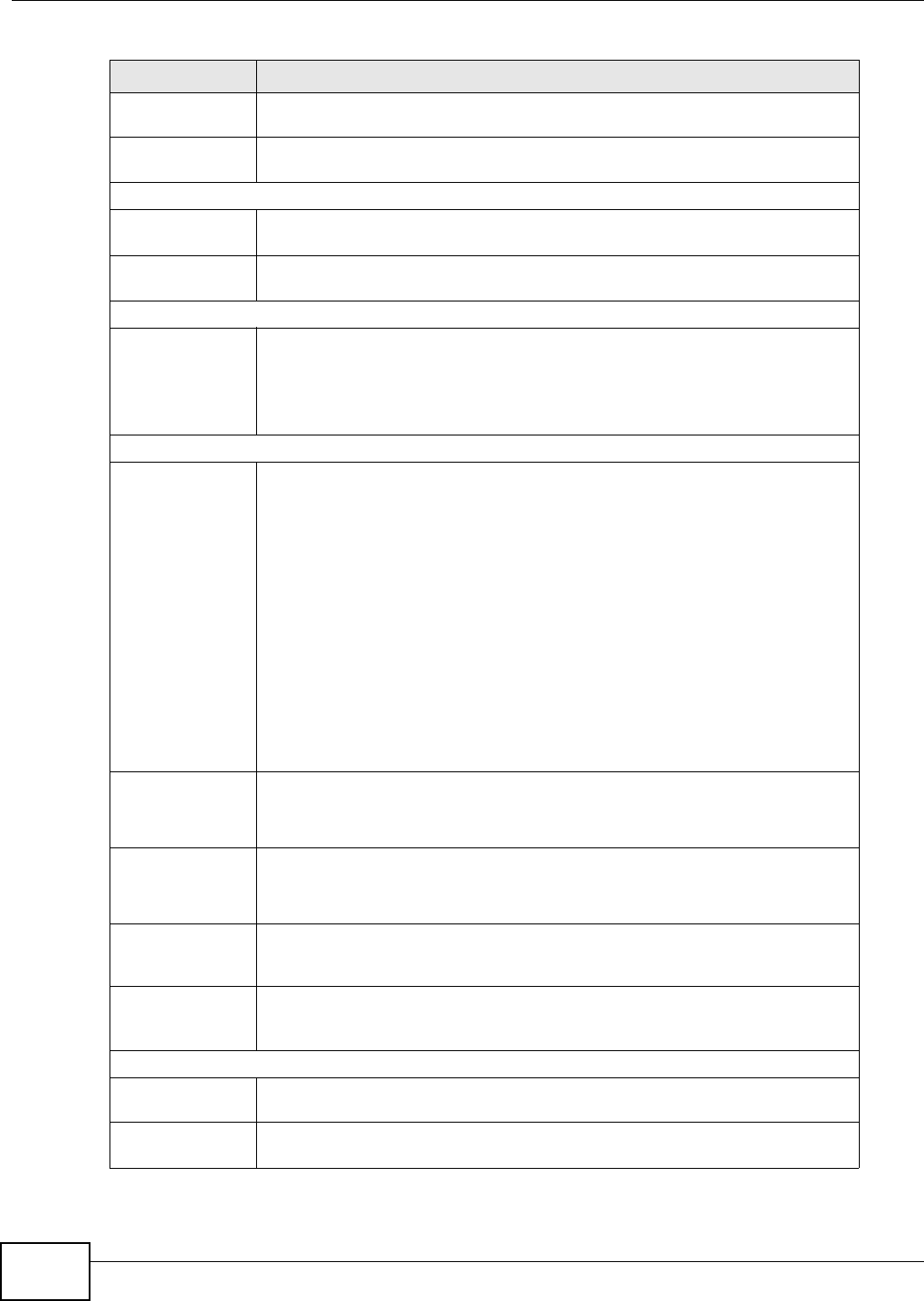
Chapter 18 VoIP
FMG3024-D10A / FMG3025-D10A Series User’s Guide
190
SIP Account Select the Active SIP Account check box if you want to use this account. Clear
it if you do not want to use this account.
SIP Account
Number
Enter your SIP number. In the full SIP URI, this is the part before the @ symbol.
You can use up to 127 printable ASCII characters.
Authentication
Username Enter the user name for registering this SIP account, exactly as it was given to
you. You can use up to 95 printable ASCII characters.
Password Enter the password for registering this SIP account, exactly as it was given to
you. You can use up to 95 printable ASCII characters.
URL Type
URL Type Select whether or not to include the SIP service domain name when the Device
sends the SIP number.
SIP - include the SIP service domain name.
TEL - do not include the SIP service domain name.
Voice Features
Primary
Compression Type
Secondary
Compression Type
Third
Compression Type
Select the type of voice coder/decoder (codec) that you want the Device to use.
G.711 provides higher voice quality but requires more bandwidth (64 kbps).
• G.711MuLaw is typically used in North America and Japan.
• G.711ALaw is typically used in Europe.
• G.729 only requires 8 kbps.
• G.726-32 operates at 16, 24, 32 or 40 kbps.
• G.722 operates at 48, 56 and 64 kbps.The Device must use the same codec
as the peer. When two SIP devices start a SIP session, they must agree on a
codec.
Select the Device’s first choice for voice coder/decoder.
Select the Device’s second choice for voice coder/decoder. Select None if you
only want the Device to accept the first choice.
Select the Device’s third choice for voice coder/decoder. Select None if you only
want the Device to accept the first or second choice.
Speaking
Volume
Control
Enter the loudness that the Device uses for speech that it sends to the peer
device.
Minimum is the quietest, and Maximum is the loudest.
Listening
Volume
Control
Enter the loudness that the Device uses for speech that it receives from the peer
device.
Minimum is the quietest, and Maximum is the loudest.
Active G.168
(Echo
Cancellation)
Select this if you want to eliminate the echo caused by the sound of your voice
reverberating in the telephone receiver while you talk.
Active VAD
(Voice Active
Detector)
Select this if the Device should stop transmitting when you are not speaking.
This reduces the bandwidth the Device uses.
Call Features
Send Caller ID Select this if you want to send identification when you make VoIP phone calls.
Clear this if you do not want to send identification.
Active Call
Transfer
Select this to enable call transfer on the Device. This allows you to transfer an
incoming call (that you have answered) to another phone.
Table 60 SIP Account Edit (continued)
LABEL DESCRIPTION


















