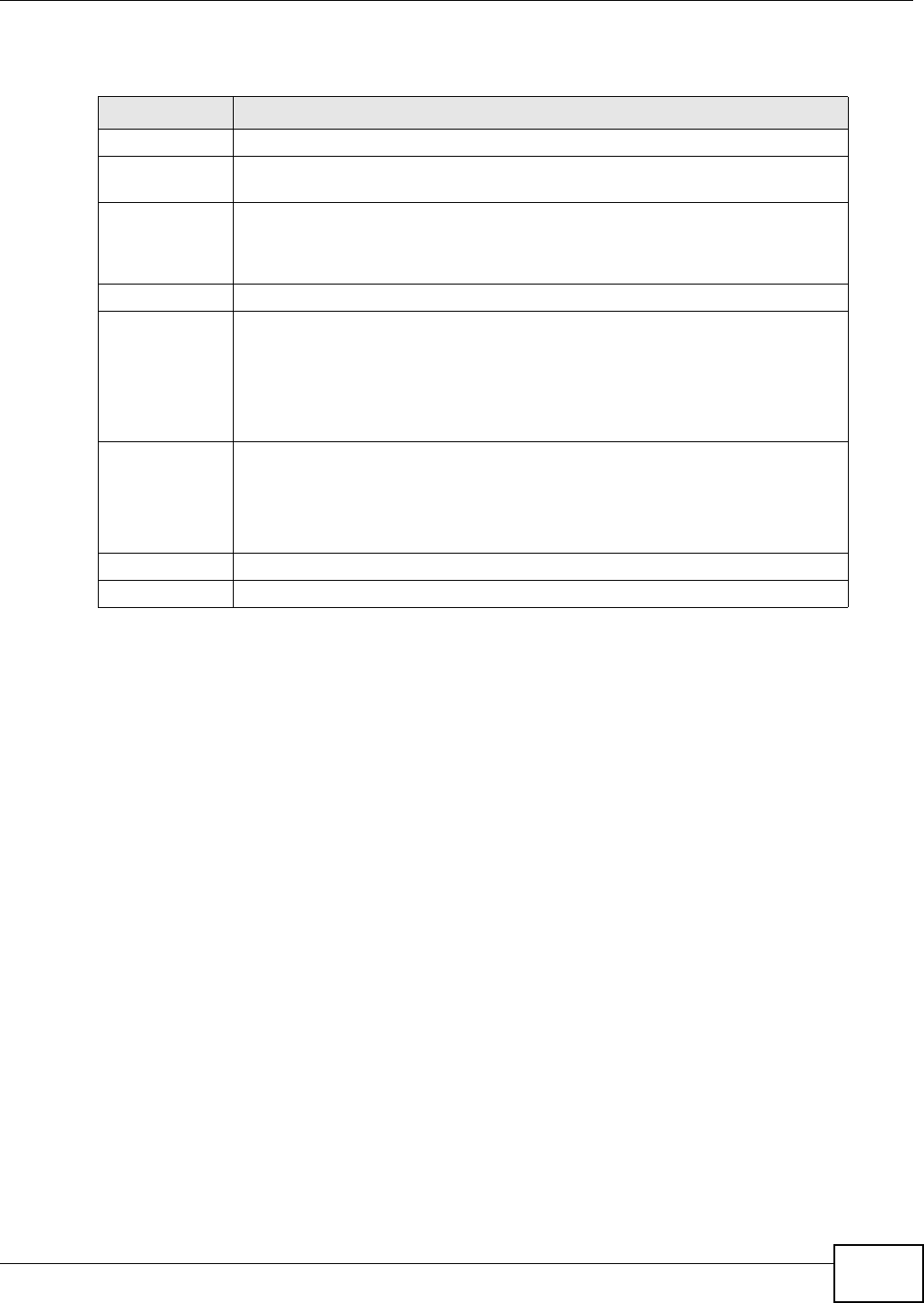
Chapter 8 Routing
FMG3024-D10A / FMG3025-D10A Series User’s Guide
119
The following table describes the labels in this screen.
Table 22 Routing: Add/Edit
LABEL DESCRIPTION
Active Click this to activate this static route.
Route Name Enter the name of the IP static route. Leave this field blank to delete this static
route.
Destination IP
Address
This parameter specifies the IP network address of the final destination. Routing
is always based on network number. If you need to specify a route to a single
host, use a subnet mask of 255.255.255.255 in the subnet mask field to force the
network number to be identical to the host ID.
IP Subnet Mask Enter the IP subnet mask here.
Gateway IP
Address
You can decide if you want to forward packets to a gateway IP address or a bound
interface.
If you want to configure Gateway IP Address, enter the IP address of the next-
hop gateway. The gateway is a router or switch on the same network segment as
the device's LAN or WAN port. The gateway helps forward packets to their
destinations.
Bound Interface You can decide if you want to forward packets to a gateway IP address or a bound
interface.
If you want to configure Bound Interface, select the check box and choose an
interface through which the traffic is sent. You must have the WAN interface(s)
already configured in the Broadband screen.
Apply Click Apply to save your changes.
Back Click Back to exit this screen without saving.


















