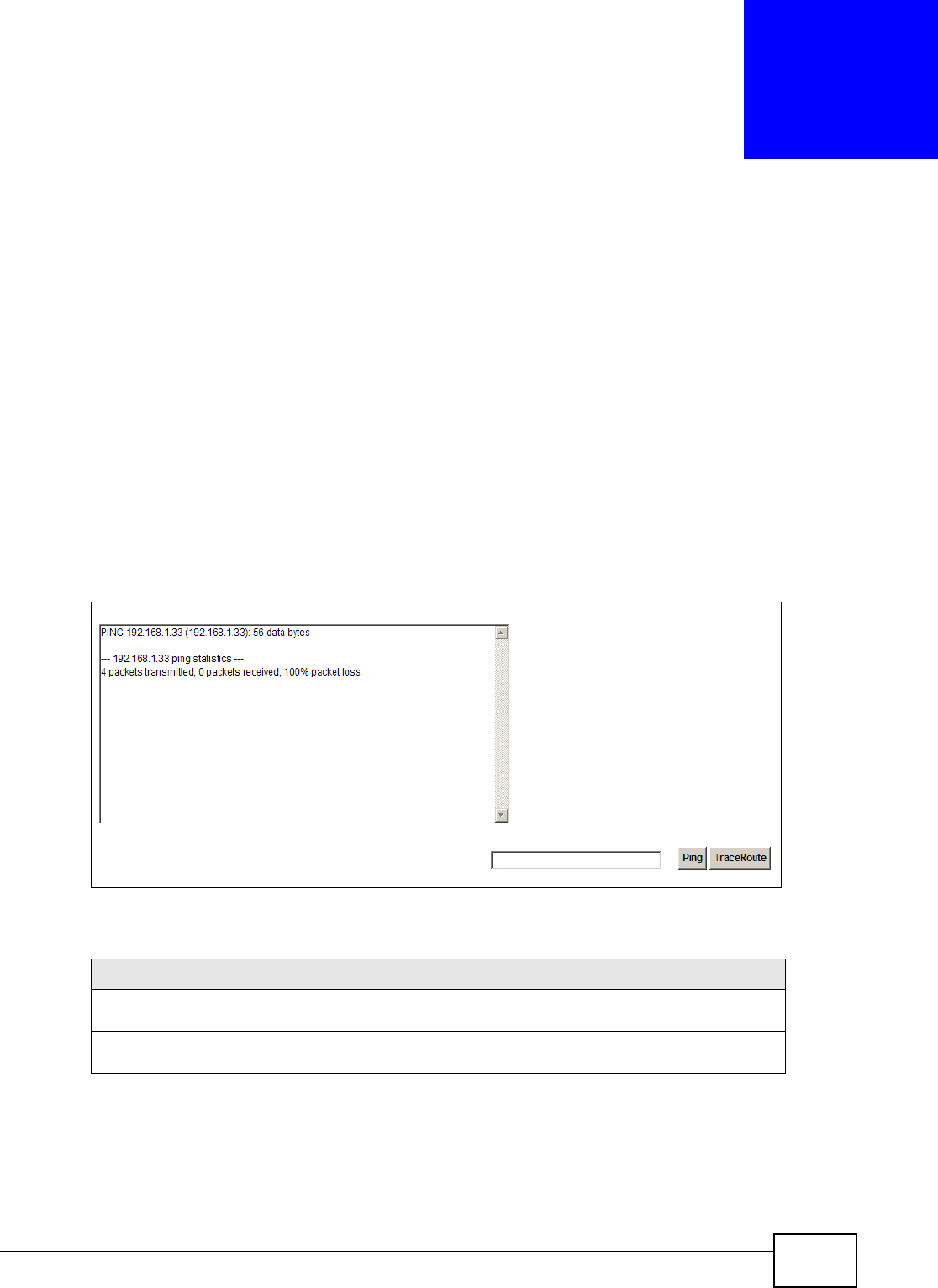
FMG3024-D10A / FMG3025-D10A Series User’s Guide 233
CHAPTER 29
Diagnostic
29.1 Overview
You can use different diagnostic methods to test a connection and see the detailed information.
These read-only screens display information to help you identify problems with the Device.
29.2 The Ping/TraceRoute Screen
Ping and traceroute help check availability of remote hosts and also help troubleshoot network or
Internet connections. Click Maintenance > Diagnostic to open the Ping/TraceRoute screen
shown next.
Figure 126 Maintenance > Diagnostic > Ping/TraceRoute
The following table describes the fields in this screen.
Table 83 Maintenance > Diagnostic > Ping/TraceRoute
LABEL DESCRIPTION
Ping Type the IP address of a computer that you want to ping in order to test a
connection. Click Ping and the ping statistics will show in the diagnostic .
TraceRoute Click this button to perform the traceroute function. This determines the path a
packet takes to the specified host.


















