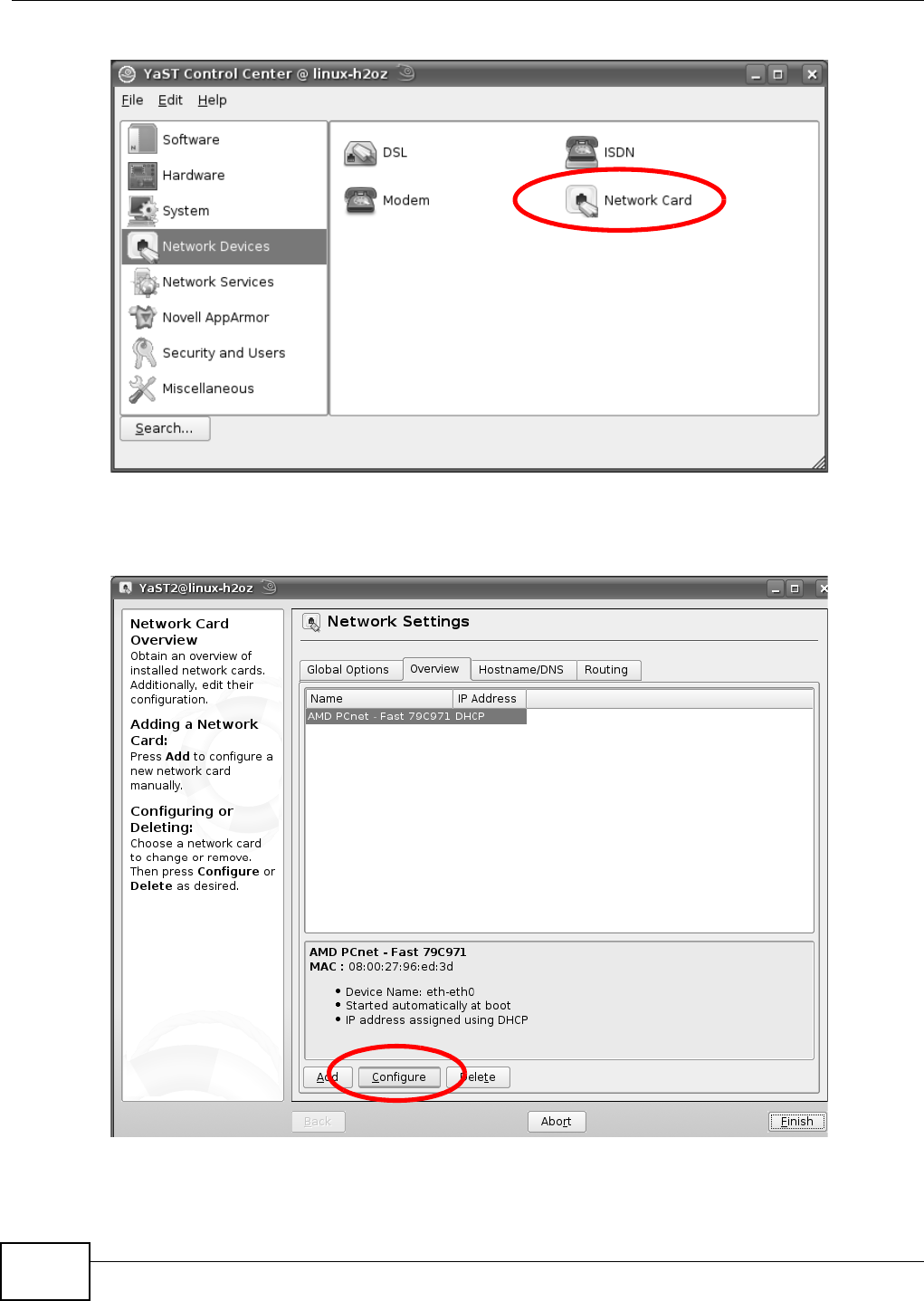
Appendix B Setting Up Your Computer’s IP Address
FMG3024-D10A / FMG3025-D10A Series User’s Guide
278
Figure 174 openSUSE 10.3: YaST Control Center
4 When the Network Settings window opens, click the Overview tab, select the appropriate
connection Name from the list, and then click the Configure button.
Figure 175 openSUSE 10.3: Network Settings
5 When the Network Card Setup window opens, click the Address tab


















