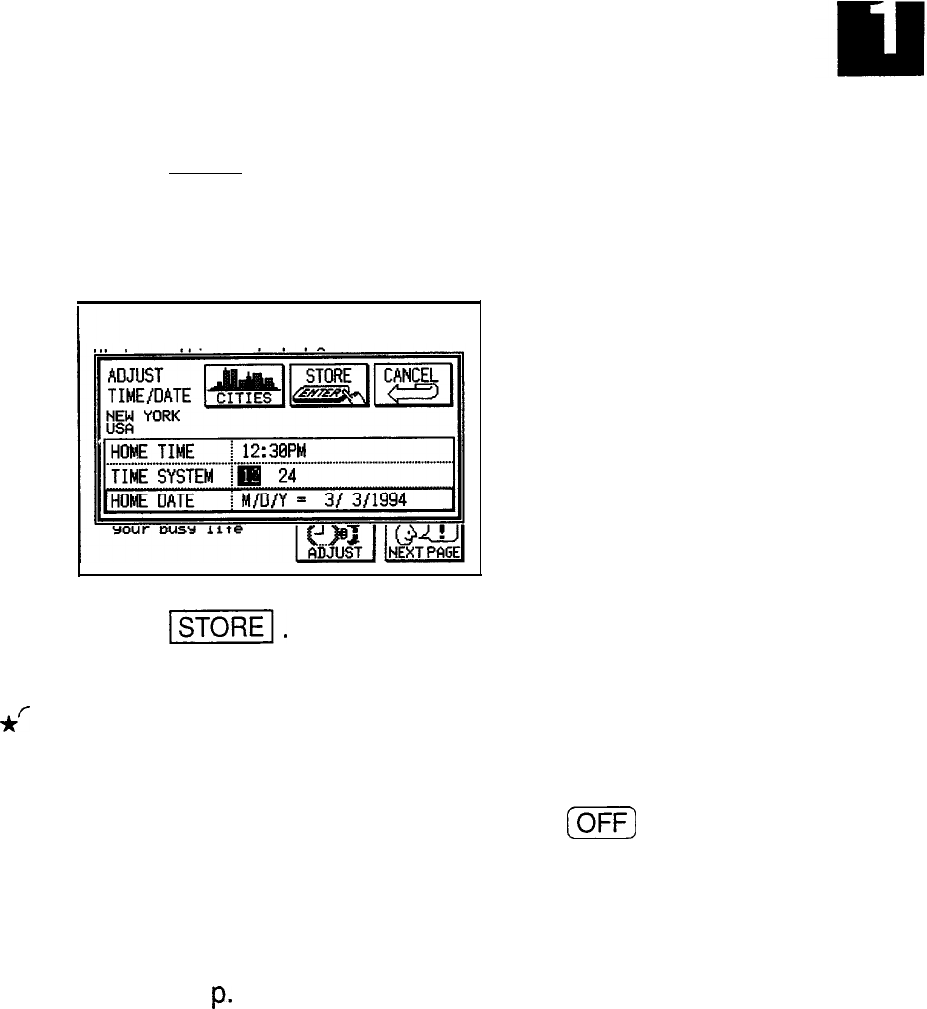
8. Press (NEXT) .
Enter the correct date in the order of month, date, year.
Enter a zero (0) in front of any single-digit month or date.
Use four digits to enter the year.
Welcome!
9. Touch
-1.
The city, time, and date are set and the window closes.
*f
If you want to reset the clock in the future, use the
TOOLS
menu. See p. 182.
Turning the
Press ION) to turn the power on and
[m)
to turn the
unit on and
power off. The unit will not operate if the IC card lock
Off
switch is in the RELEASE position or the battery
replacement switch is in the “REPLACE BATTERIES”
position. Either batteries or the optional CE-76BC battery
case (see
p.
273) can be used as the unit’s power source.
Auto power off
To conserve battery power, the unit will turn itself off if it
has not been used for about 12 consecutive minutes. In
order to avoid interrupting data transfers, the auto power
off function is disabled when communicating with other
devices.
If the unit auto powers off before an entry you are
working with is stored in an application, the data will not
be lost. When you press (ON), the unit will return to the
same operating state as before auto power off.
51


















