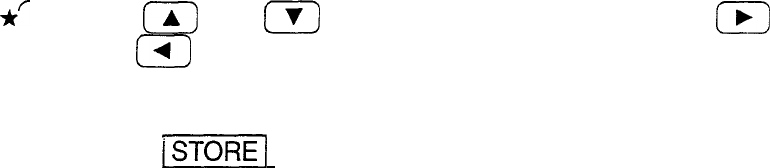
SPEAKER
If your modem has a built-in speaker, selecting ON lets
you hear the dialing and connection tones. The speaker
is turned off automatically after a connection is made.
WAKE UP
If set to ON, the unit will automatically turn on in the
Terminal
mode when called by a remote system unless
ASK PASSWORD for the start-up display is set to ON.
There are other hardware/software requirements for
using this function. For more information, contact your
local SHARP dealer.
REDIAL
This is the number of times the unit will redial a number
if a connection is not made on the first attempt -if the
number was busy or did not answer, for example. The
number can be set in the range O-99.
Of the settings above, the most important is the line type.
Selecting an incorrect line type will not damage the
modem or unit, but it will make it impossible to connect
with a remote unit using the modem.
2. Touch any desired settings to select them.
*’
Use
II)
and
m
to move between fields, and
(,)
and
11]
to select the desired settings.
3. Use the number keys to set REDIAL.
4. Touch
-1
when you have finished with the settings.
Dialing
settings
You set data transfer parameters for making dialing
connections using the Setting display of the Dialing
Directory. Each entry that you make can have its own
settings, so that you can dial a number simply by
selecting the desired entry.
In the
Terminal
mode,
256


















