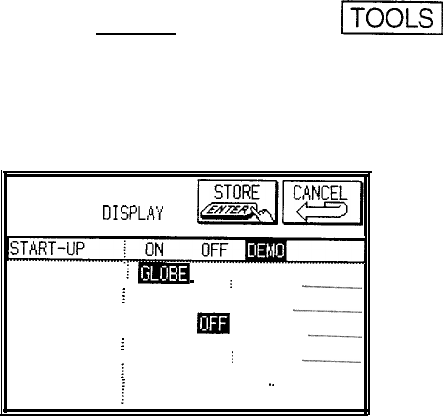
The Start-Up Display
Setting the 1.
start-up
display
The unit can display your name, telephone number, and
address every time it is turned on, set against one of two
graphic backgrounds (one of which you can create using
the
Scrapbook
application). If you ever lost or misplaced
the unit, this could significantly increase the chances of
having it returned to you.
Press (MENU) and touch
(ml
to open the
TOOLS
menu, then select SET START-UP DISPLAY.
SET START-UP DISPLAY contains several fields. Current
selections are shown in reverse.
SET
START-UP
DISPLA'Y
]
START-UP
BACKGROUND
.i
iAsmjl
USER'S PICTURE
. . . . . . . . . . . . . . . . . . . . . . . . . . . . . . . . . . . .
i
. . . . . . . . . . .
.._..._...........................................................
USER'S
i
[Paste picture here]
. . . . . . . . . . . . . . . . . . . . . . . . . . . . . . . . . . . . . . .
.._.............................................................
ASK PASSWORD; ON
m
. . . . . . . . . . . . . . . . . . . . . . . . . . . . . . . . . . . . . . . . . . . . . . . . . . . .
.._............................................................
OWNER
j
. . . . . . . . . . . . . . . . . . . . . . . . . . . . . . . . . . . . .
i
. . . . . . . . . . .
.._.___...........................................................
TEL NUMBER
I
. .
i
. .
._
__
ADDRESS
i
START-UP
l
ON: Turns on a user-specified display upon start-up.
l
OFF: The unit starts up in the application or display
mode that was in use when the unit was turned off.
l
DEMO: Sets the unit to display its built-in demo at
start-up. This is the default display.
BACKGROUND
Choose between the built-in background GLOBE or
USER’s PICTURE, which selects a graphic image
pasted to the USER’S PICTURE field. The selected
background is displayed at start-up.
USER’S
Any graphic image pasted to this field and selected in
the BACKGROUND field (above) is displayed at
start-up. (For an explanation of how to paste graphic
images, see p. 130.)
280


















