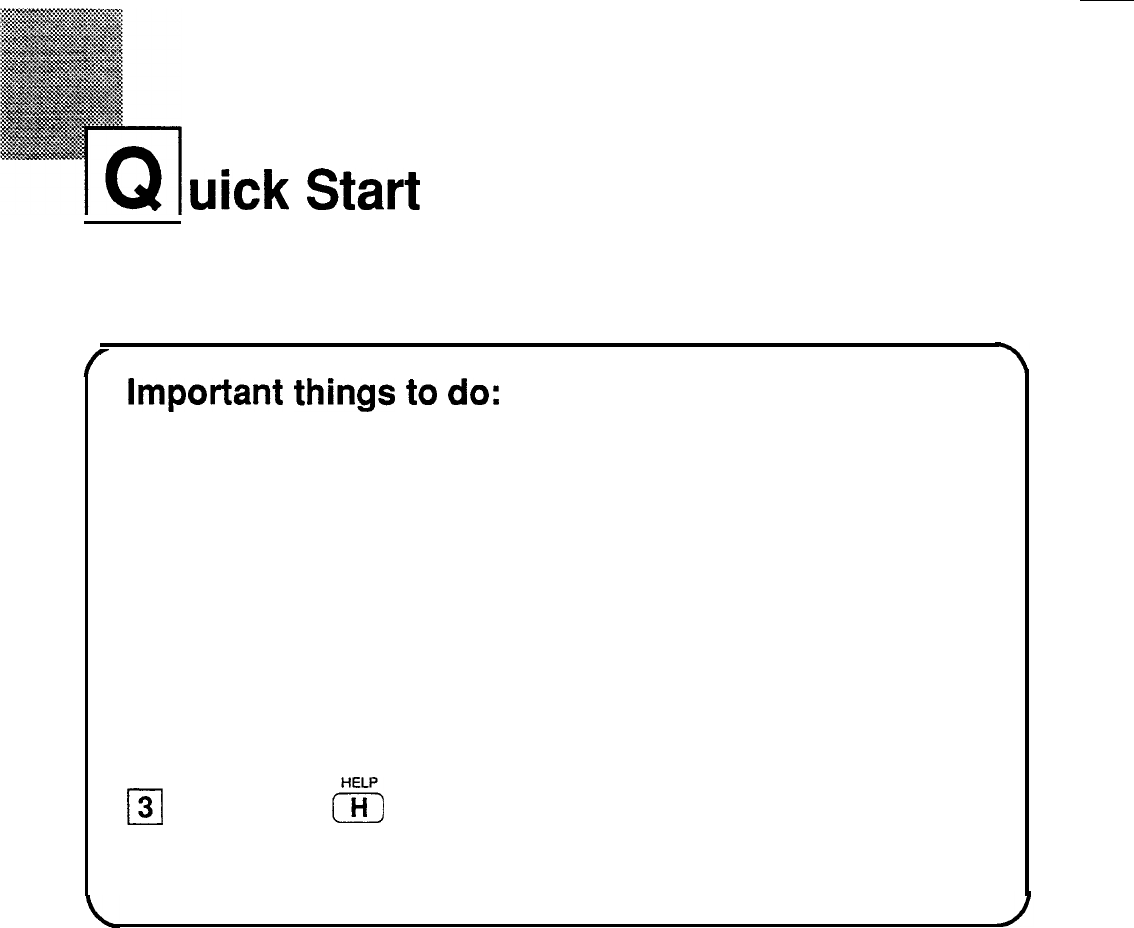
uick
Start
v
.
Important
things
to
do:
q
Please read through this Quick Start section even if you hate
to read operation manuals. The Quick Start section will get you
up and running with your unit in just a few minutes. Refer to
the rest of the manual for more details about a particular
operation.
q
Please read through the section for answers to commonly
asked questions. There is a good chance that any general
questions you have about your unit will be answered there.
13(
Press (2nd)
5
when you need help using a particular
application on the unit. The on-screen help is a quick
reference guide explaining various controls and their functions.
3


















