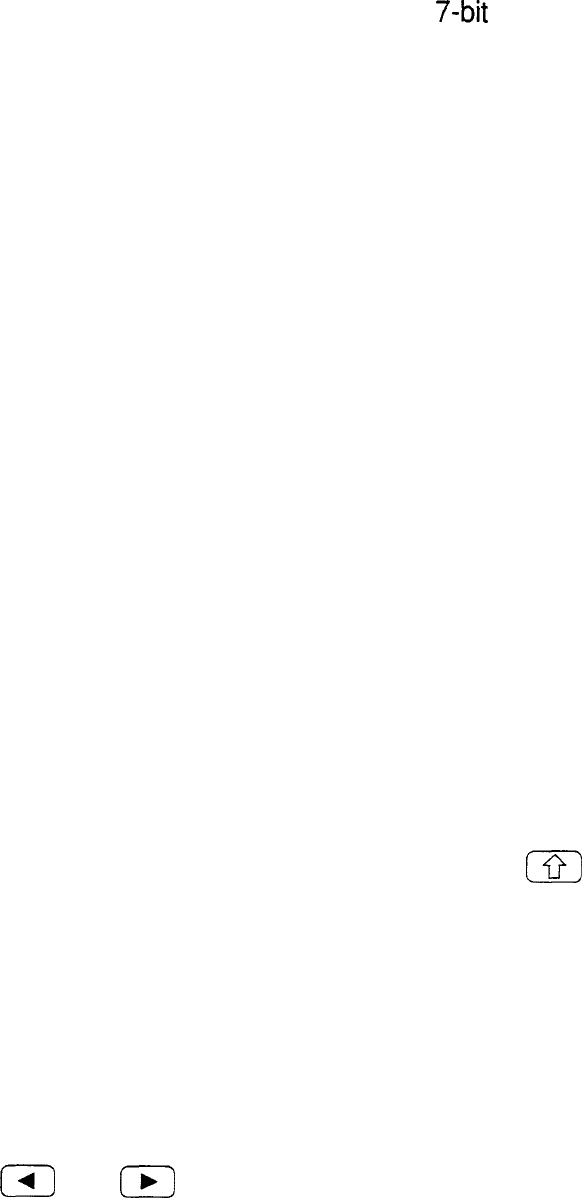
7F CODE CONVERSION
Selects whether a certain transmission code is
interpreted as delete or backspace in
‘/-bit
data transfer.
SEND LF AFTER CR
Affects formatting of lines on a remote terminal display.
RECEIVE LF AFTER CR
Affects formatting of lines on the unit’s display.
DELAY TIME
The time the sending unit will wait for the receiving unit
to read a line of sent text. Set any value from O-99
tenths of a second.
EMULATION
Selects a type of computer “terminal” for the unit
to emulate, which serves as a basic input/output device
with some remote systems.
WRAP AROUND
Moves characters, to a new line when the end of a line
is reached on the display.
TAB
Sets tab characters.
AUTO REPEAT
Repeats keys’ functions when pressed and held.
CURSOR
Selects the appearance of the cursor.
CURSOR TRANSLATE (HORIZONTAL/VERTICAL)
Sets the number of characters or lines that
m
+
cursor key operation moves the cursor.
Except for the transmission speed, the default settings on
the unit should work fine for most modem
communications (except that you have to enter the name
and number). When settings do need to be changed,
match the settings with those on the remote system being
called.
Use
m
and
m
or touch the desired settings to
select them.
2. Enter the name of the dialing entry.
258


















