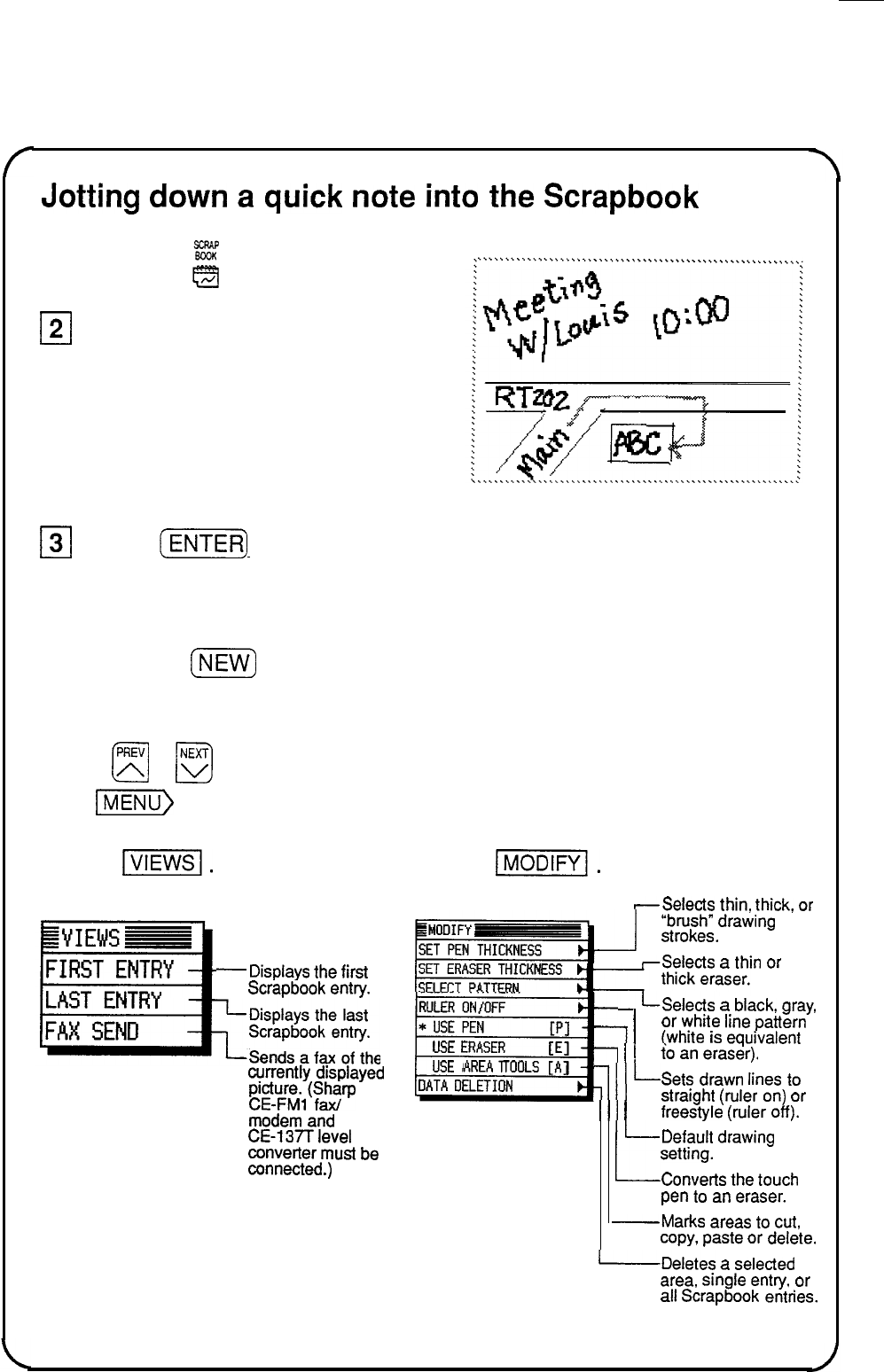
Jotting
down
a
quick
note
into
the
Scrapbook
q
Press
j!j
.
cl
121
Take the pen and write a
note on the display.
131
Press
(m)
when you
are finished drawing.
Now you can close the Scrapbook by pressing another application
key or press
(N)
to create other drawings.
Other Scrapbook Features
Use
a
,
u
t
o
view other scrapbook entries.
Use
IMENU)
to access other features.
Touch
I.
Touch
p-j.
-Selects
thin,
thick,
or
-J
“brush”
drawing
strokes.
-Displays
the
first
Scrapbook
entry.
currently
displayed
gg$$P
modem
and
CE-137T
level
converter
must
be
connected.)
-Selects
a
thin
or
_---_.
.__.
RULER
ON/OFF
*
USE
PEN
[PI
r
,a
’
USE
ERASER
[El
USE
AREA
TOOLS
[A]
I!
io
an
eraser).
DATA
DELETION
III
LSelects
a
black,
gray,
1
1
or
white
line
pattern
(white
is
equivalent
lW--
Sets
drawn
lines
to
Ill
I
straight
(ruler
on)
or
freestyle
(ruler
off).
L-
L
Default
drawing
setting.
Converts
the
touch
pen
to
an
eraser.
-Marks
areas
to
cut,
copy,
paste
or
delete.
-Deletes
a
selected
area,
single
entry,
or
all
Scrapbook
entries.
See “The Scrapbook Application,” Chapter 6, for more details.
10


















