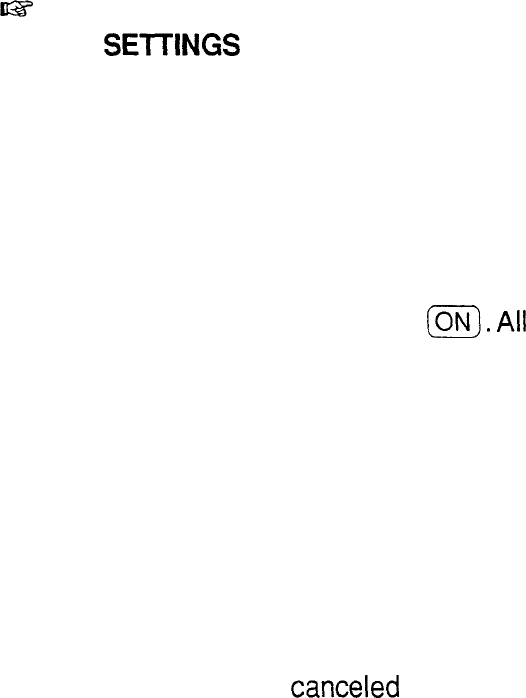
(see your printer’s manual regarding the emulation modes
it supports).
If your printer does not support any of the printer models
listed, touch MORE EMULATIONS and select OTHER
(US CHARACTERS) to print U.S. character codes or
OTHER (INTERNATIONAL) to print other character code
sets. The “OTHER” settings make use of the unit’s
“all-purpose” printer driver. Only text can be printed;
graphic images cannot. In addition, because of the way in
which code sent by the unit is converted to characters on
the printer, information in the final printed copy may not
appear exactly as on the unit.
Is
l
The SET PRINTER PATH feature in the
GLOBAL
SETIINGS
menu lets you set the printer path before
printing, which tells the unit how data is to be sent to a
printer. VIA INFRARED PORT is the default setting.
While VIA DIRECT CABLE and VIA OTHER are also
listed under the SET PRINTER PATH submenu, these
features are for possible future peripherals-they have
no current function-so it is not necessary to change
from the default VIA INFRARED PORT setting.
l
To cancel printing, press
(ONj.
All
other key operations
are inoperative.
l
To print secret entries, the unit must first be unlocked
(see p. 278). If you try to print a group of entries or all
entries when the unit is locked, only the non-secret
entries will be printed.
l
Entries are printed in the same format as for their View
mode. For example, a collapsed
Outline
entry would be
printed without its hidden subtopics, etc.
l
When printing graphics, if there is a transfer problem or
the print job is
canceled
while it is in progress, for
example, the printer might not function properly until it
is turned off and turned on again.
Printing the
Virtually any display on the unit can be printed as it
current
appears. Exceptions to this are confirmation prompt
display
(Yes/No) displays, messages, etc. Printing of graphic
224


















