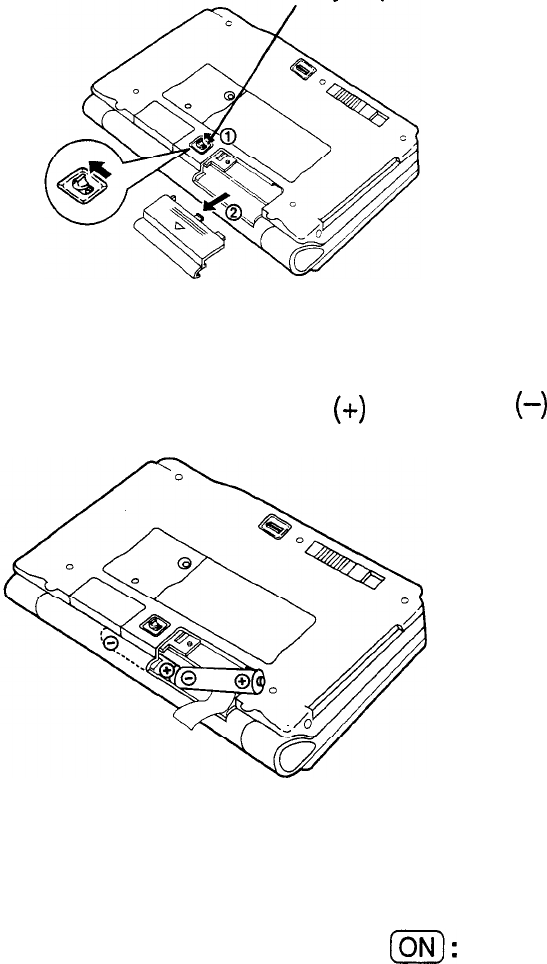
Battery replacement switch
4. Remove the old batteries by pulling the ribbon tab.
5. Insert the two new batteries atop the ribbon tab,
positioning them according to plus
(+)
and minus
polarity, as shown below.
6. Replace the operation battery cover.
7. Set the battery replacement switch to “NORMAL
OPERATION.”
(4
If nothing happens when you press
@:
l
Setting the battery replacement switch to “REPLACE
BATTERIES” shuts off power to the unit. Check that the
battery replacement switch is set to “NORMAL
OPERATION.”
l
Check that the card lock switch is set to LOCK,
l
Repeat the above battery replacement procedure step
by step.
303


















