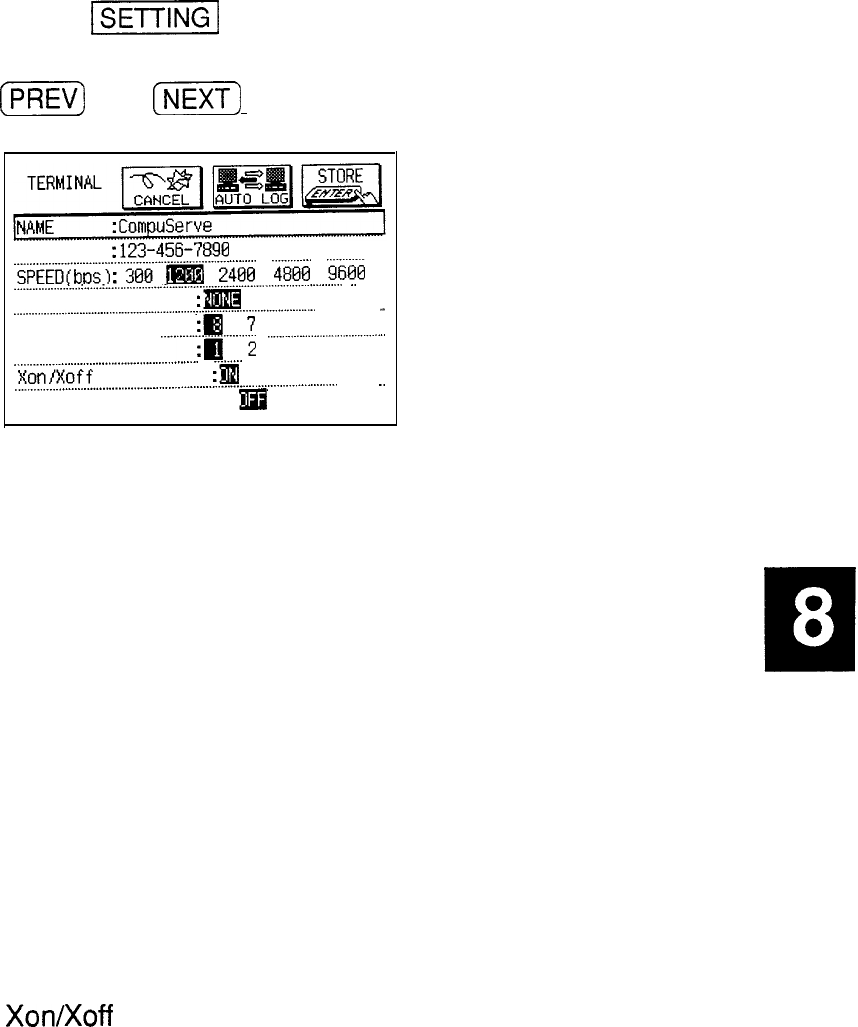
1. Touch
-1
.
The Setting display appears. Scroll the display using
(PREVJ
and
[NEXT)
to view all items.
NUMBER
:123-456-7898
.spEEocbps.~...~~~.~...~~~~
..-.-@
isea
_______..._._.______................,........................................................................
-.
PARITY
:m
ODD EVEN
________.._.__.__,__....................................,.............................................
.
. . . . . . . . .
.-....
DATA
BITS
:m
?.
.
..___.._..____..___......................
STOP
BITS
'..""....ir."2
..,______.___.._____.....................,.................
iiiii'
.
Xon/Xoff
. . . . . . . . . . . . . . . . . . . . . . . . . . . . . . . . . . . . . .
,,,__,___,____,,____....,,,,,,,,........................................................................
-.
LOCAL ECHO
:ON
m
NAME
The name of the dialing entry.
NUMBER
The phone number to dial.
SPEED (bps)
Transmission speed, measured in bits per second (bps).
PARITY
A simple form of error checking during transmission.
DATA BITS
The size of each data character transmitted (which is
measured in bits).
STOP BITS
Signals sent to indicate the end of each transmitted
character.
Xon/Xoff
A form of “handshaking’‘-or flow control-between the
modems.
LOCAL ECHO
Selects the display of characters when typing and
connected to a remote terminal.
SHIFT IN/OUT
A switch to distinguish between accented and
unaccented alphanumeric characters.
257


















