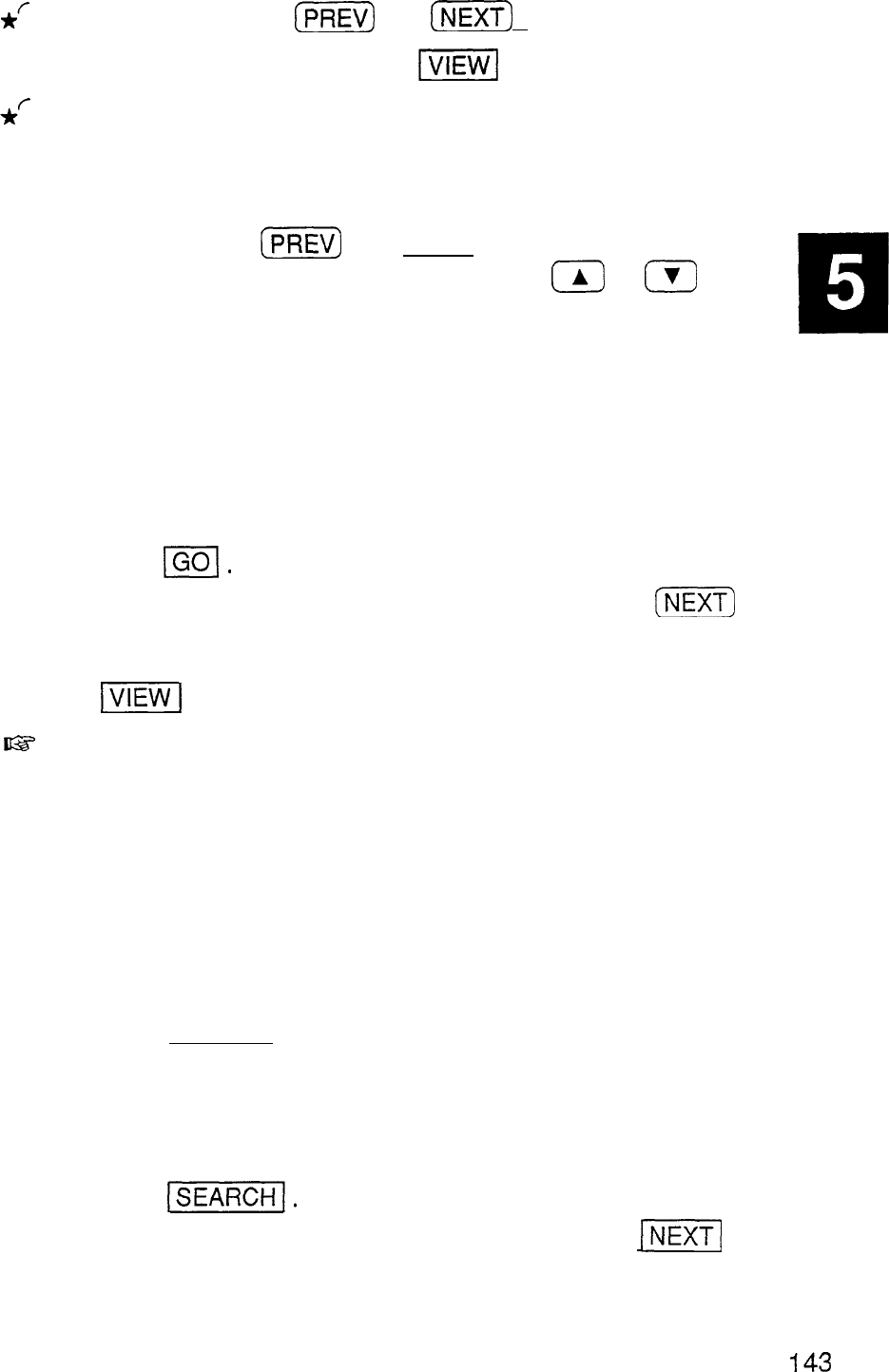
*/
You can also use
[w)
and
[M)
.
3. Select the entry, then touch
(VIEWI
to see it in detail.
*<
Touch the entry twice.
The full entry is displayed.
If an entry is so long that it cannot all fit on the screen,
you can press
(E)
or (NEXT) to move through the
entry one display screen at a time, or
(rl
or
(rl
to
scroll one line at a time.
Search by title
1.
In the View or Index mode, type in the first few characters
of the title of the entry you are looking for.
The GO TO window will open, filled in with the letters you
typed.
2. Touch
pi.
l
If you still do not see the desired entry, press
(m)
until you do.
l
If you are in the Index mode, select the entry and touch
[VIEW
1
to see it in detail.
us
This does not distinguish between upper- and lower-case
letters.
Using keywords
If you cannot remember the exact title of an entry, but
you know a word or words that appear somewhere in the
entry (including its TITLE field), use the Search function
to find the entry.
1. Press [SEARCH).
The SEARCH window appears.
2. Type in the words you remember in the entry you are
looking for.
3. Touch
m.
If you still do not see the desired entry, touch
[ml
to
display the following matching entries.
143


















