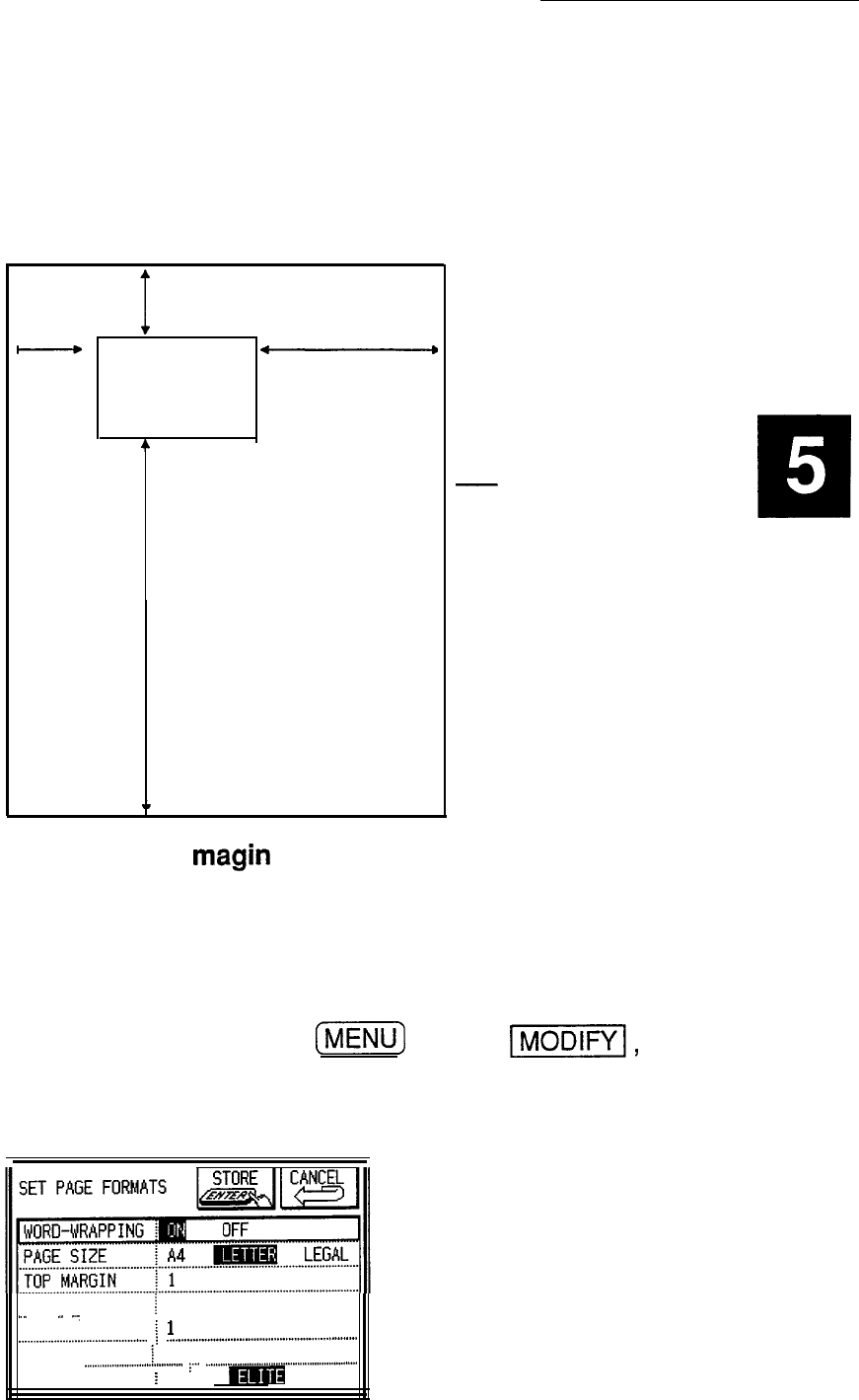
part of the page text is entered to-the same size as the
display.
I
1 inch top margin
+-+
Organizer
1 inch
Display
4.16 inch
left
right margin
margin
4
8 inch bottom margin
-
US full-size letter page
El
Default
magin
settings
If you want to change the default margins, for example, to
print full-size documents, you can do so for individual
entries using the application menu.
1. In the Edit mode, press
[NIENU)
, touch
1-1,
and
select SET PAGE FORMAT.
A window opens showing all of the page format settings.
BOTTOM MARGIN
1
8
._
_._
. . . .
_...
.
._____:
. . . . . . . . . . . . . . . . . . . . . . . . . . . . . . . . . . . . . .
LEFT MARGIN
;
1
.._.___..._.................................
i
_.................................................................
RIGHT MARGIN
i
4.16
. . . .
.._.__..................................
~
._............._...............................................
PRINT FONT
i
PICA
imR
PS
153


















