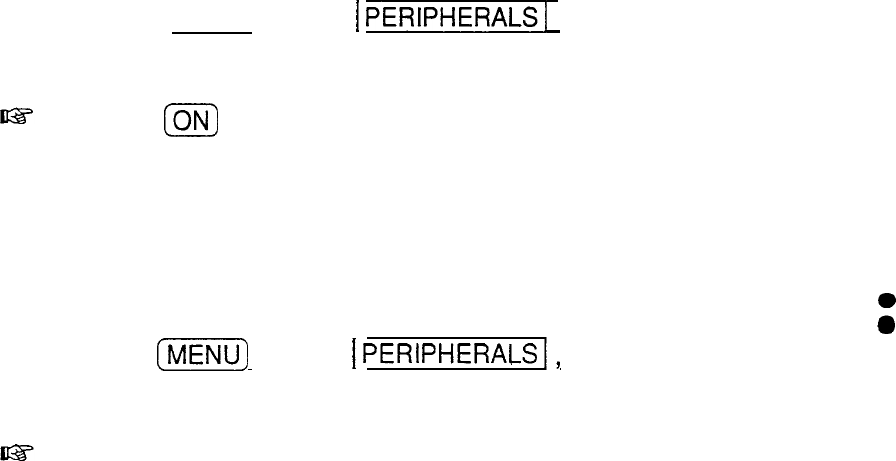
Printing all
All entries in an application (or in a selected file in the
entries
Ann, Tel
and
User File
applications) can be printed.
To print all entries in an application,
1. Open the application containing the entries you want to
print.
In the
Schedule, Tel
and
User File
applications, make
sure that the
Filter
function is turned off (see p. 215).
2. Press (MENU), touch
1
PERtPHERALSl
, and select PRINT.
3. Select ALL [application name] ENTRIES.
Press
(ONj
at any time to cancel printing.
To print all entries in a file in the
Ann, Tel
or
User File
application,
1.
Open the application containing the file you want to print
and select the file.
q
:
2. Press
(MENUJ
, touch
1
PERIPHERALS
I,
and select PRINT.
3. Select ALL [file name] ENTRIES.
Press (ON) at any time to cancel printing.
Sending Faxes from the unit
With the optional CE-137T level converter and Sharp
CE-FM1 fax/modem connected to the unit, it is easy to
send copies by fax of single
Notebook
or
Scrapbook
entries, or the entire contents of a Filer folder. This lets
you provide friends and associates with a faxed copy of
the information when they need it. The Fax Send function
is also handy when someone needs a map or diagram,
because with the
Scrapbook
function you can make a
drawing and send it directly by fax.
227


















