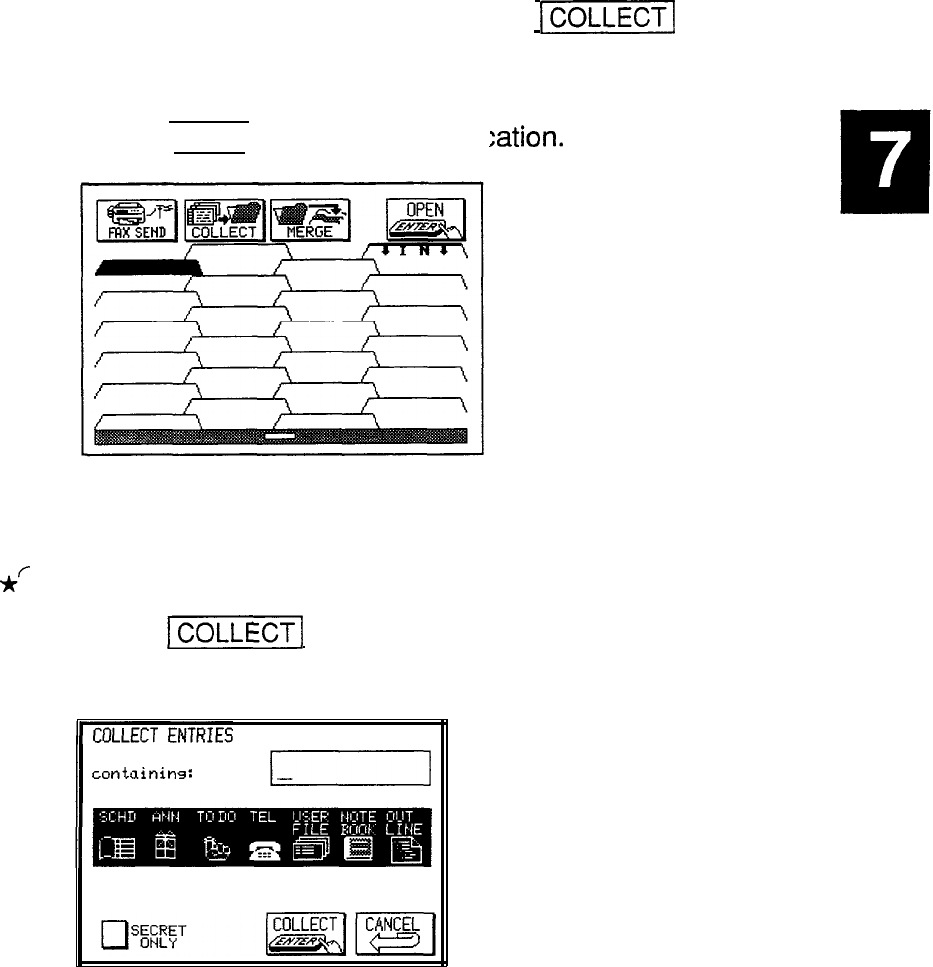
Assigning
entries to
folders
There are two ways of assigning entries to a folder: you
can assign a group of entries to one folder, or you can
assign individual entries to one or more folders. No
matter which type you decide to use, the entries
themselves are not moved to or stored in the folder, they
are simply assigned to it; the entries are retained in the
applications that created them.
Assigning related entries to one folder
You can assign groups of entries linked by a common
keyword to a specified folder using
LCOLLECTI
. This
function also lets you select which applications to search
for entries containing the keyword.
1. Press [FILER) to open the appl
ic
:ation.
2. Touch a name label to select the folder that you want to
assign the entries to.
*r
You can also use the cursor keys to select a folder.
3. Touch
]COLLECTI
.
The COLLECT ENTRIES window opens.
II
Collect all entries
containins:
I_
199


















