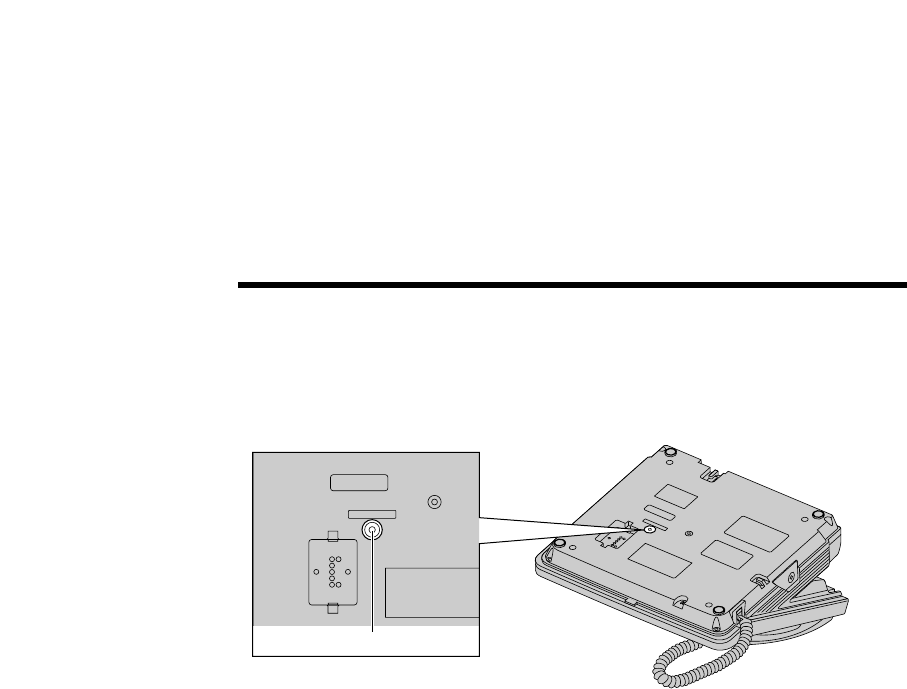
90
RESET Button
If the unit does not work, press (RESET) on the bottom of the base unit with
a pointed object, such as a pen.
•
After pressing
(RESET)
, the adjusted date/time will be erased. Readjust the
date/time (p. 20).
RESET
R
ES
E
T
RESET Button


















