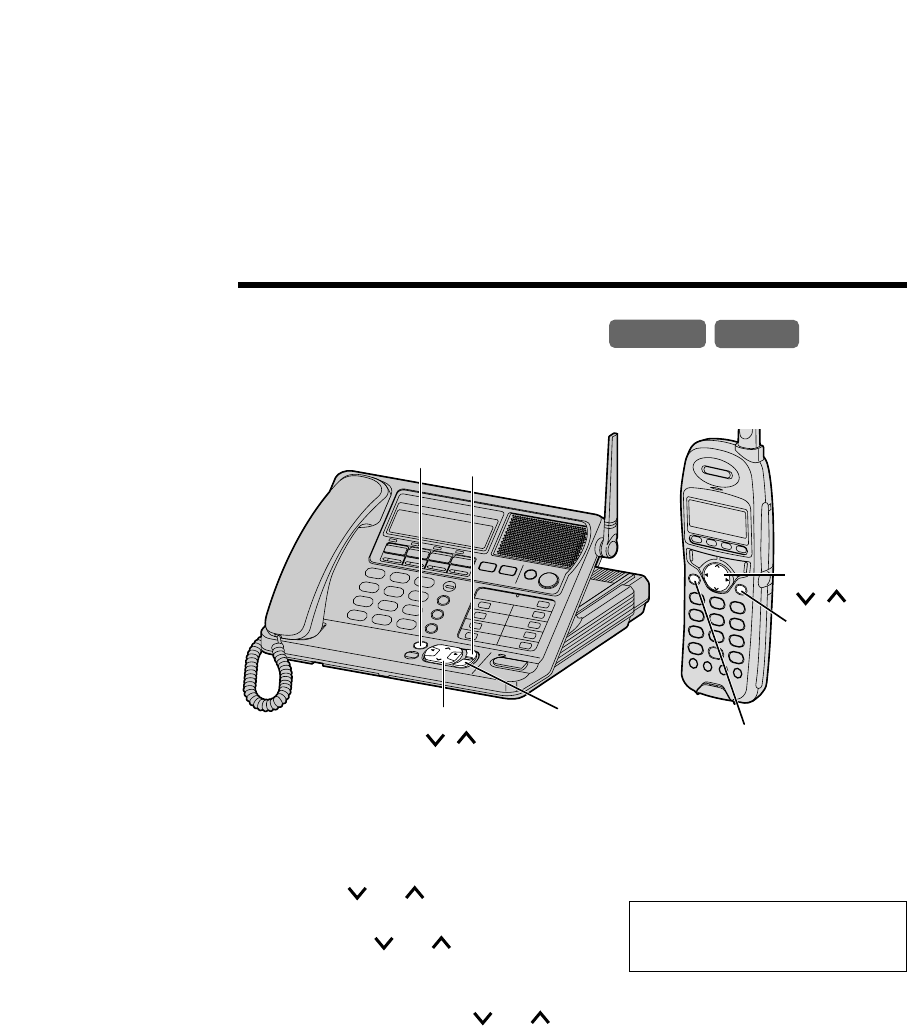
18
Programmable Settings
Programming Guidelines
This unit has various programmable functions. Most of them are selected
from the function menu on the display (p. 22).
Base Unit
Handset
How to select a function item from the menu
1. Press (FUNCTION) while in the standby mode. The main menu is
displayed.
2. You can scroll through the menu by
pressing or . Find the desired
item and point the arrow to the item
by pressing or .
3. Press H to select the item.
4. If the selected item has a sub-menu, it will be displayed. Select the sub-
menu item by pressing or , and press H.
5. You can then select the desired setting.
• (ENTER) is used to select or save a programming setting.
6. When programming is complete, a confirmation tone sounds. The
display will return to the main menu or the sub-menu (if the function item
is in the sub-menu). You can continue programming other items. To
return to the standby mode, press (EXIT).
Useful information:
• You can go back to the previous display by pressing I except when entering
characters or numbers. To return to the main menu from the sub-menu, press I.
• You can exit the programming mode any time by pressing
(EXIT).
• If you do not press any buttons for 60 seconds, the unit will return to the standby
mode.
• If the unit detects a problem, an error message will be displayed (p. 92).
Ex.
“Ringer setting” is at the arrow.
Save directory
Date and time
H
Ringer setting
Base Unit
(FUNCTION)
(EXIT)
(ENTER)
Navigator Key
( , , H, I)
(FUNCTION/EXIT)
(ENTER)
Navigator Key
( , , H, I)


















