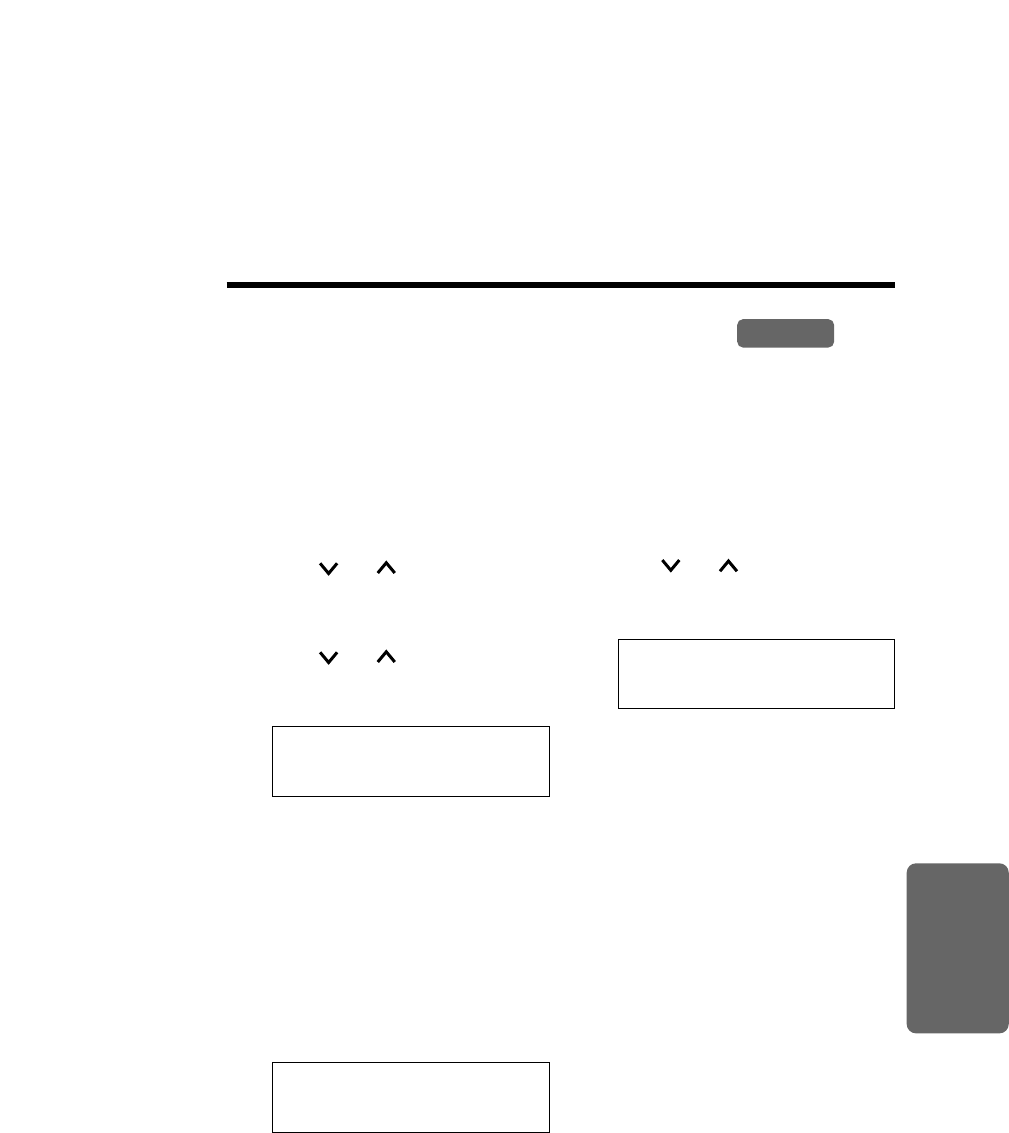
77
Chapter 4
Voice Mail System/Automated Attendant System/ Answering System
Erasing All Messages in Mailboxes
The base unit user can erase all incoming messages in any mailbox.
Greeting messages can also be erased at the same time if required. Inform
the mailbox owners before erasing and check that there are no new
messages in the mailboxes.
Make sure that the base unit is in the standby mode.
Base Unit
1
Press (FUNCTION).
2
Press or until the arrow
points to “Voice mail”, and
press H.
3
Press or until the arrow
points to “Delete message”,
and press H.
4
Enter the mailbox numbers
where messages are to be
erased, using the corresponding
dialing buttons ((1) to (8)). Enter
(0) for the general delivery
mailbox.
• If you make a mistake,
press the
number again to delete.
5
Press H.
6
To erase the greeting
messages at the same time,
press or to select
“Greet.&Incoming”.
If not required, go to step 7.
7
Press (CLEAR).
• A beep sounds and “Clear” will
be displayed.
• To return to the standby mode,
press (EXIT).
Delete message
BoxNo.:---------
H
=Next
BoxNo.:1--45---0
Incoming message
∨∧
CLEAR=Delete
BoxNo.:1--45---0
Greet.&Incoming
∨∧
CLEAR=Delete
• The Caller List information will not be
erased. To erase the Caller List
information, see page 43 or 54.


















