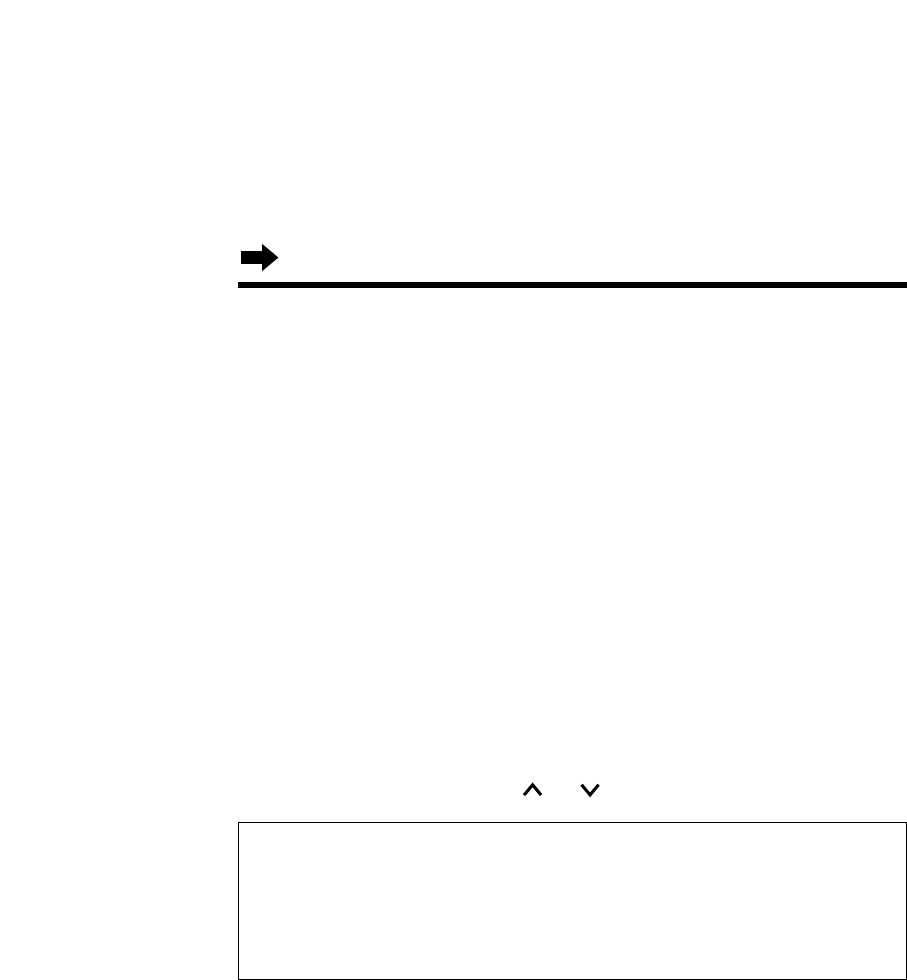
86
To switch to the speakerphone while using the headset:
“ENTER=SP-phone” is displayed. Press (ENTER).
To return to the headset, press (ENTER) again.
• Each time you press (ENTER), the call will switch to the headset or
speakerphone. While in the speakerphone mode, “ENTER=Headset” is
displayed.
• During a conversation using the headset, you can switch the call to the handset
by lifting it off the cradle.
• If you disconnect the headset during a conversation, you can continue the
conversation with the speakerphone.
Making/Answering calls
1
Press (HEADSET) to make or answer a call.
• You can press the line button instead of pressing (HEADSET).
• If you misdial when making a call, press
(HEADSET) twice and dial again.
2
To hang up, press (HEADSET).
Intercom
1
To make an intercom call:
To page all handsets, press INTERCOM (ALL).
To page one handset, press the required INTERCOM button ((1) to (8)).
• To stop paging, press (HEADSET).
To answer an intercom call:
Press (HEADSET).
2
To end the intercom, press (HEADSET).
To adjust the headset volume (High, Medium or Low):
While using the headset, press or .
Using an Optional Headset


















