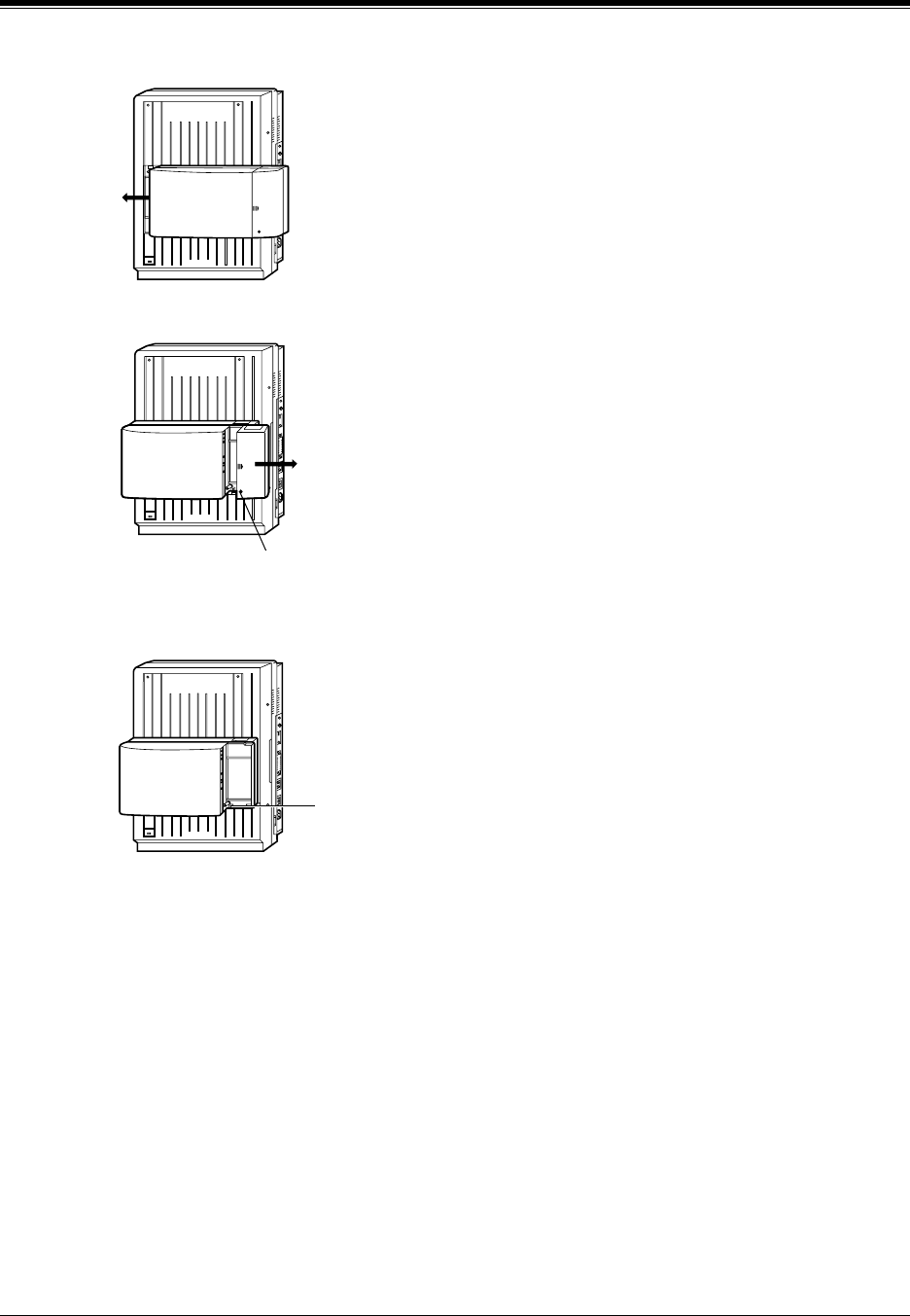
2.4 Installation of Optional Cards and Unit
General Installation
91
4. Hook the cabinets onto the main unit and slide the cabinets to the left until they are secured.
5. Loosen the outside screw of the expansion unit and slide the cover to the right.
6. Secure the inside screw (included with the DISA or Remote Unit) to fix the cabinet to the
main unit.
7. Tie all of the cords into a bundle. If other cords are exposed from the upper cabinets, tie
them also.
8. Close the cabinet cover and secure the outside screw.
9. Cover the cords with the cord holder. If two cabinets are connected together and attached to
the main unit, use the cord holder included with the DISA or Remote Unit.
Panasonic
D816
DIGITAL SUPER HYBRID SYSTEM
Panasonic
D816
DIGITAL SUPER HYBRID SYSTEM
Outside screw
Panasonic
D816
DIGITAL SUPER HYBRID SYSTEM
Inside screw


















