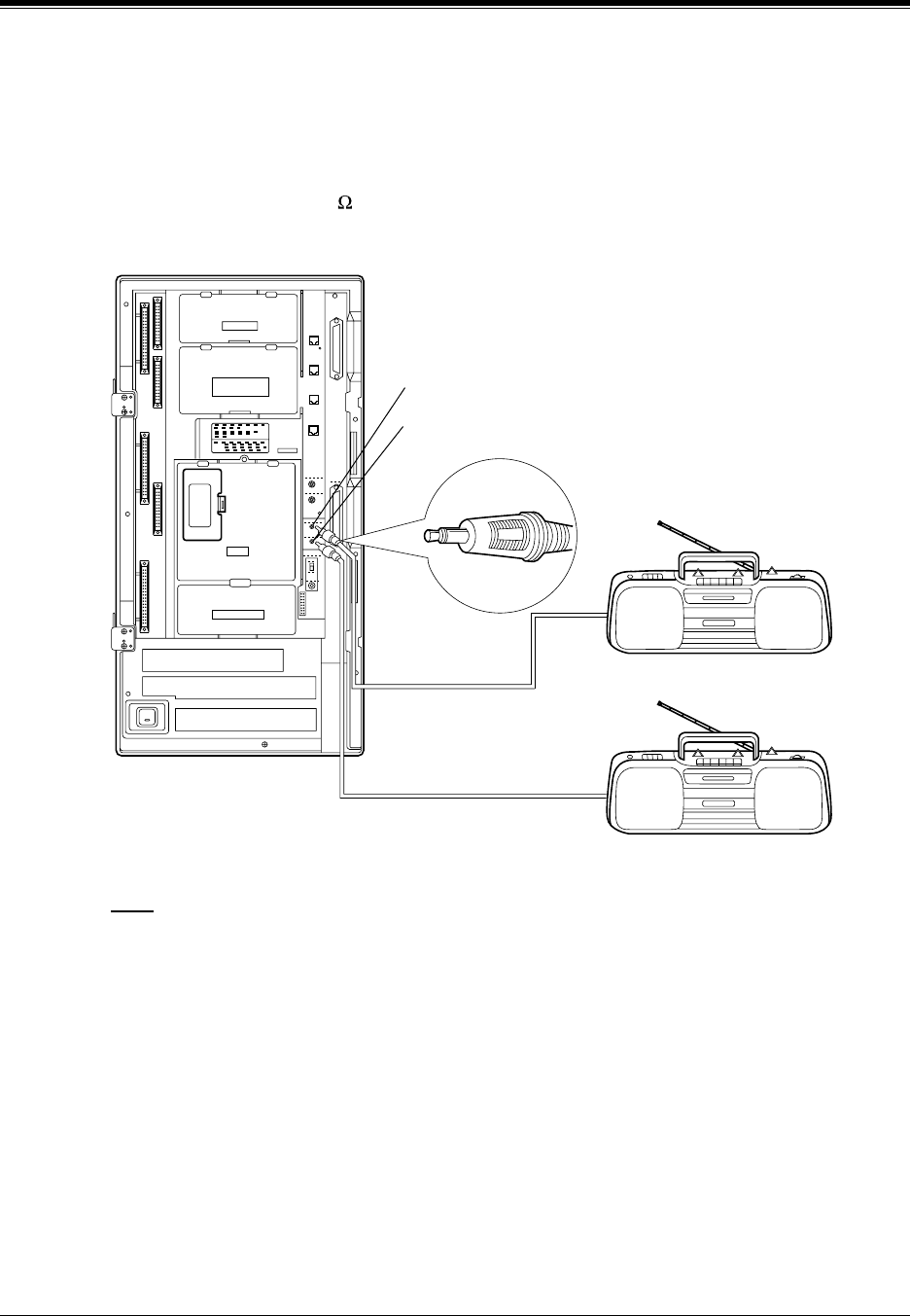
2.3 Connection
General Installation
61
KX-TD1232
Up to two music sources such as a radio (user-supplied) can be connected to the KX-TD1232
per system as illustrated below.
Insert the plug to the earphone / headphone jack on the external music source.
Use a two-conductor plug (3.5 mm in diameter).
• Input impedance: 8
Maximum length of the cable
AWG 18 – 22: Under 10 m
Note
• By default setting, Music Source 1 is used for Music on Hold and Background Music
(BGM). <SYS PRG [803]>
• The system is provided with an internal music source. By default setting, an internal music
source is used as Music Source 1. System Programming is required to use an external music
source or tone as Music Source 1. <SYS PRG [990], Area 06-Bits 11 and 10>
• To adjust the sound level of the Music on Hold, use the volume control on the external music
source.
Programming Guide References
[803] Music Source Use
[990] System Additional Information
REMOTE
SYSTEM INTER
CONNECTION
DISA
DOORPHONE
External Music Jack 2
External Music Jack 1
External Music Source 2
External Music Source 1


















