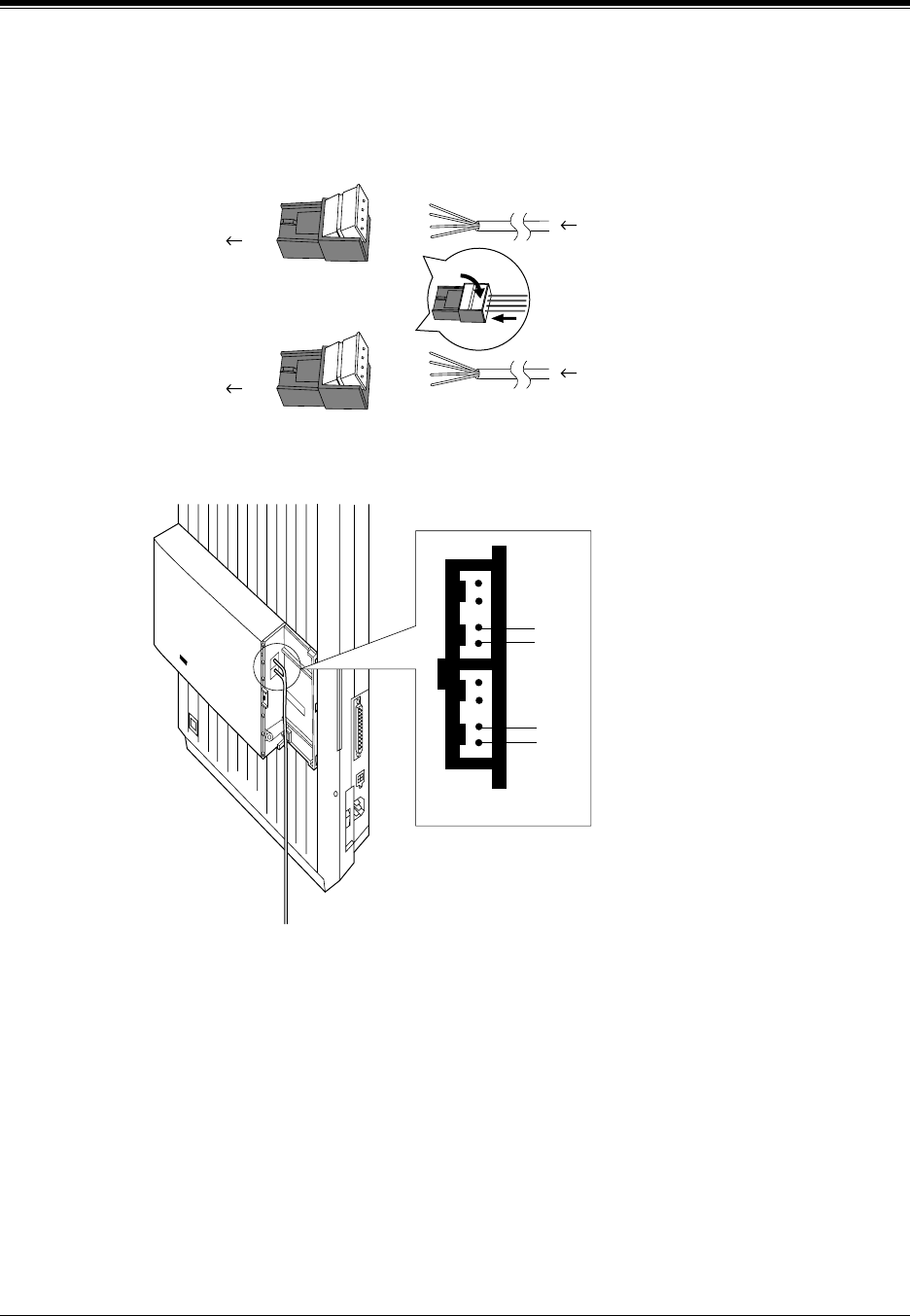
3.2 ISDN Line Connection
128 ISDN Installation
a) Prepare the required plugs. Two 4-pin plugs are included with the KX-TD290.
b) Insert the plug into a jack on the unit.
Connect a grounding wire to the ground terminal on the extension expansion unit.
7. Tie all of the cords into a bundle. If other cords are exposed in the upper cabinets, tie them
also.
8. Close the cabinet cover and secure the outside screw.
If a KX-TD290 is to be installed (KX-TD1232 only):
From Network
To the unit
TB
TA
RB
RA
From Network
To the unit
RB
RA
TB
TA
1
2
Panasonic
2CO
8
7
6
5
4
3
2
1
View of TEL Jack
RB
RA
TB
TA
ISDN
DIGITAL SUPER HYBRID SYSTEM
PRI
To Terminal Board or Modular
Jacks from the Central Office


















