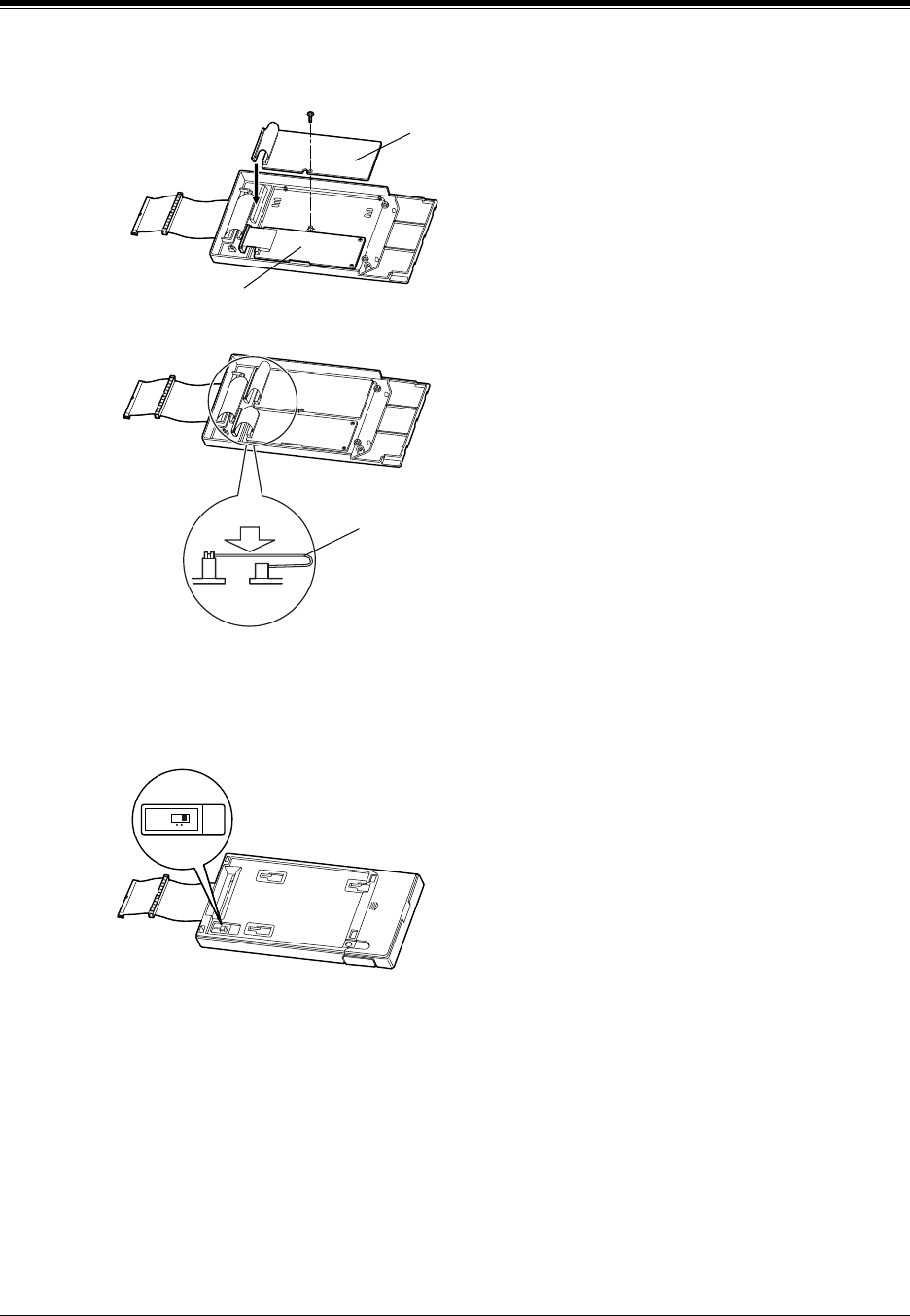
2.4 Installation of Optional Cards and Unit
General Installation
89
4. Install the card, secure the screw (included with the unit) and connect the cable to the
connector.
5. Flatten the cable to replace the inside cover properly.
6. Replace the inside cover and secure the four screws on the back. Also, replace the side
cover.
7. Set the MODE switch to 2.
8. Replace the front cover.
9. Install the unit to the main unit.
DISA Card
Remote Card
Cable
Side View
MODE
12


















