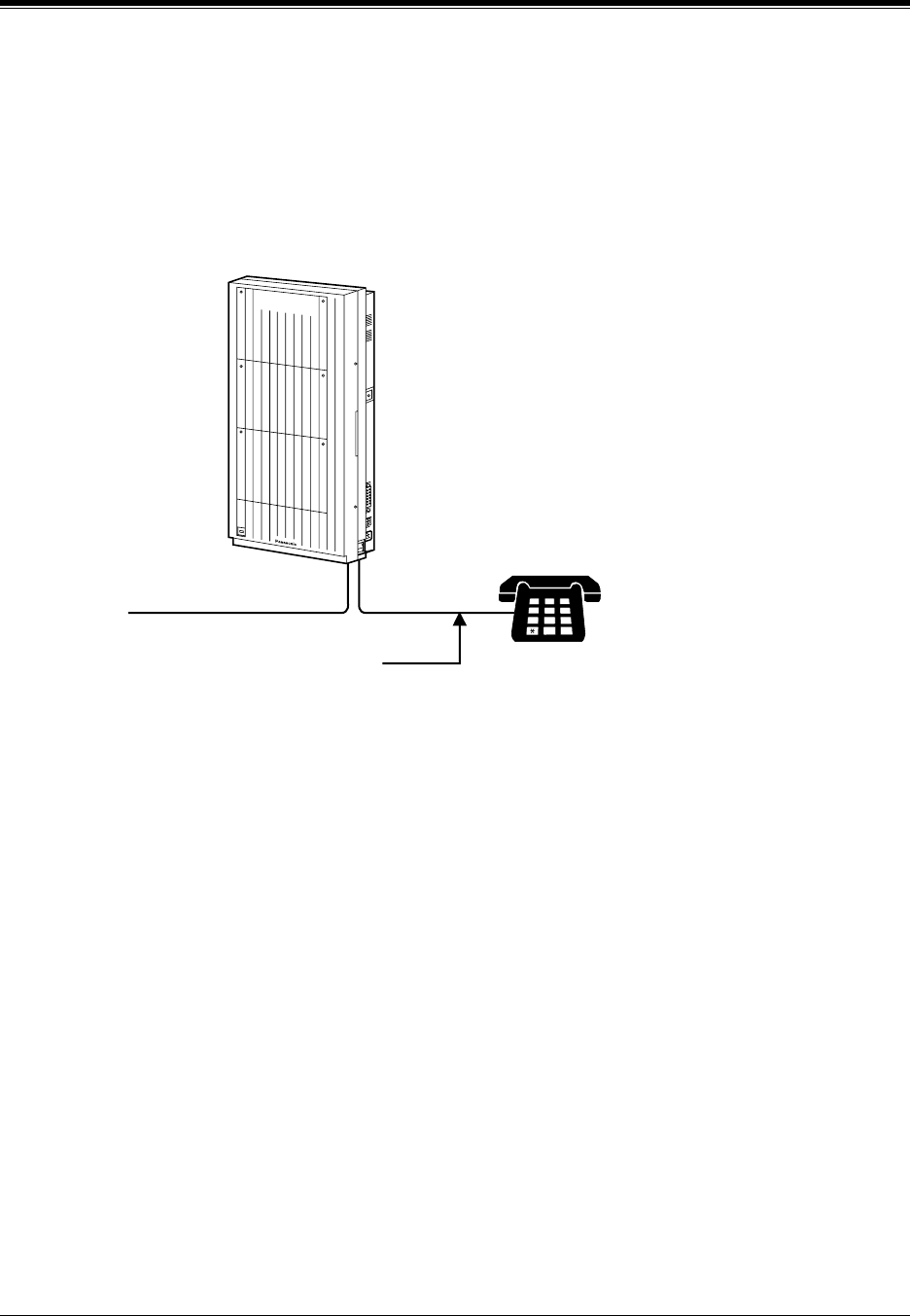
2.3 Connection
General Installation
55
2.3.5 Polarity Sensitive Telephone Connection
If your telephone is polarity sensitive, follow the procedure below:
1. Complete all the required extension wiring.
2. Confirm that dialling can be done from all the extensions using a touch-tone telephone. If
dialling fails, the polarity between the extension and the system must be reversed.
3. Reverse as shown.
4. Set the Power Switch to "OFF" position.
5. Connect all outside lines.
6. Confirm that dialling can be done on the following extensions using a tone telephone.
KX-TD816
Extension (T, R) of jack 01: Outside line 01
Extension (T, R) of jack 02: Outside line 02
Extension (T, R) of jack 09 and 10 (Extension Expansion Card): Outside line 5 and 6
KX-TD1232
Extension (T, R) of jack 01: Outside line 01
Extension (T, R) of jack 02: Outside line 02
Extension (T, R) of jack 09: Outside line 03
Extension (T, R) of jack 10: Outside line 04
Extensions (T, R) of jacks 17 and 18 (Extension Expansion Card 1): Outside line 09 and 10
(Note: Extensions of jacks 09 and 10 for KX-TD816, and 17 and 18 for KX-TD1232
depend on the Power Failure Transfer connection. For details, refer to Section
2.5.1 Auxiliary Connection for Power Failure Transfer.)
If dialling fails, the polarity between the system and the outside line must be reversed.
D1232
DIGITAL SUPER HYBRID SYSTEM
1
2
3
4
5
6
7
8
9
0
#
Central Office Line
Reverse here.
Extension


















