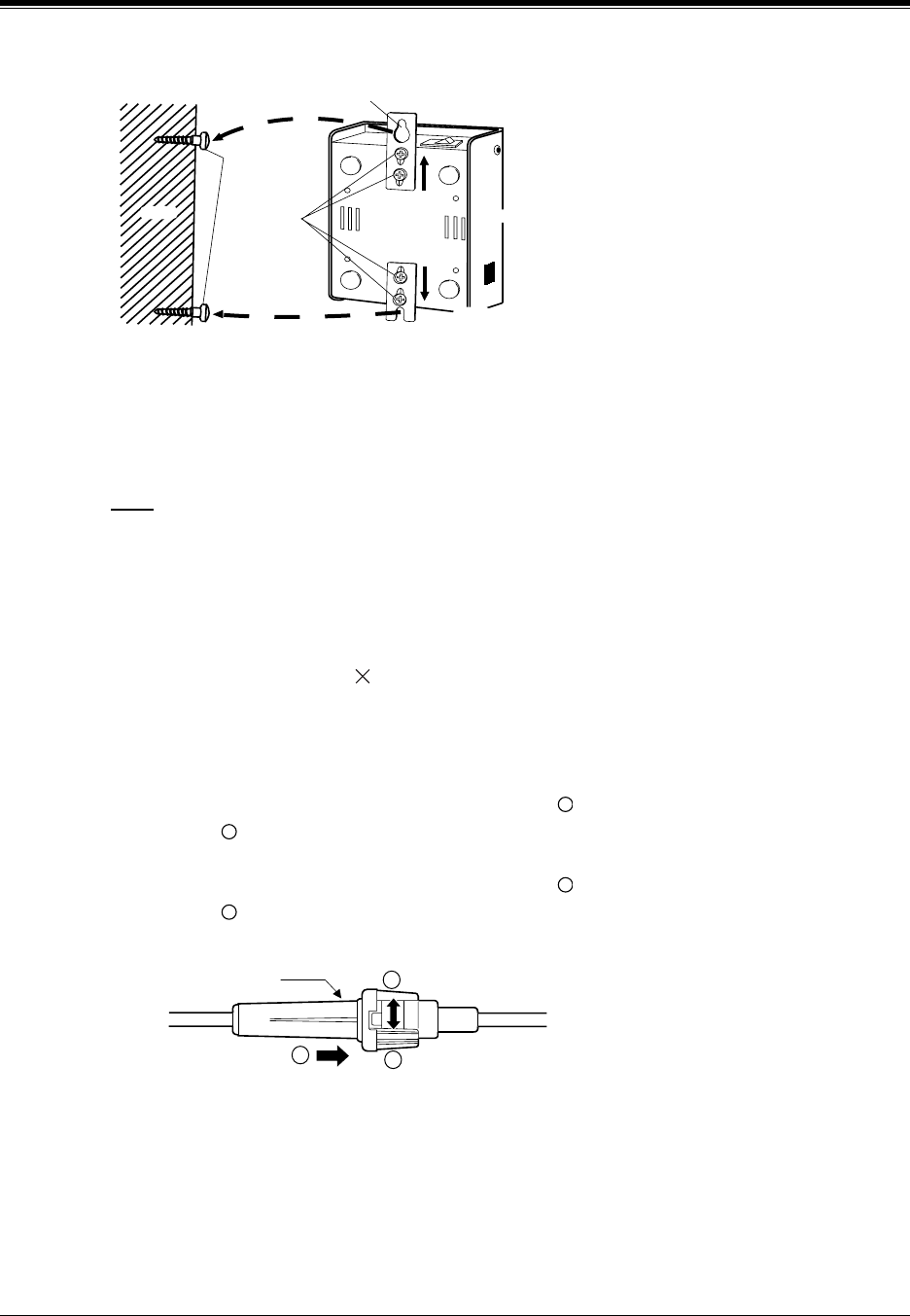
2.4 Installation of Optional Cards and Unit
General Installation
111
5. Hook the battery adaptor onto the screw heads.
Mounting on Concrete or Mortar Walls;
At step 4, drill two holes and drive the anchor plugs with a hammer, flush to the wall, and install
the big screws into the anchor plugs.
Note
• If the Power LED does not go on, check the main unit, battery adaptor, batteries and wiring
connection.
• After connection of the battery adaptor, keep the power switch on unless when the main unit
is turned off. (Batteries will discharge.)
• To charge the discharged batteries, use a proper charging unit.
• Power Fuse: (8 A, 32 V) 2
If the Power LED light goes off during a power failure, the power fuse may have been
blown. To change the fuse:
1. Turn the power switch off.
2. Turn the fuse holder in the direction of Arrow while pushing it in the direction of
Arrow .
3. Change the fuse.
4. Turn the fuse holder in the direction of Arrow while pushing it in the direction of
Arrow .
5. Turn the power switch on.
• Back-up Duration: depends on the amp-hour rating of the batteries used.
E.g. When using two 12 VDC batteries 20 amp-hour, maintenance-free, car batteries, the
power is maintained for about three hours.
Screws
(big)
Screws
(small)
Front
Bottom
Wall
Rear
Metal Plates
B
A
C
A
A
B
C
Fuse Holder


















