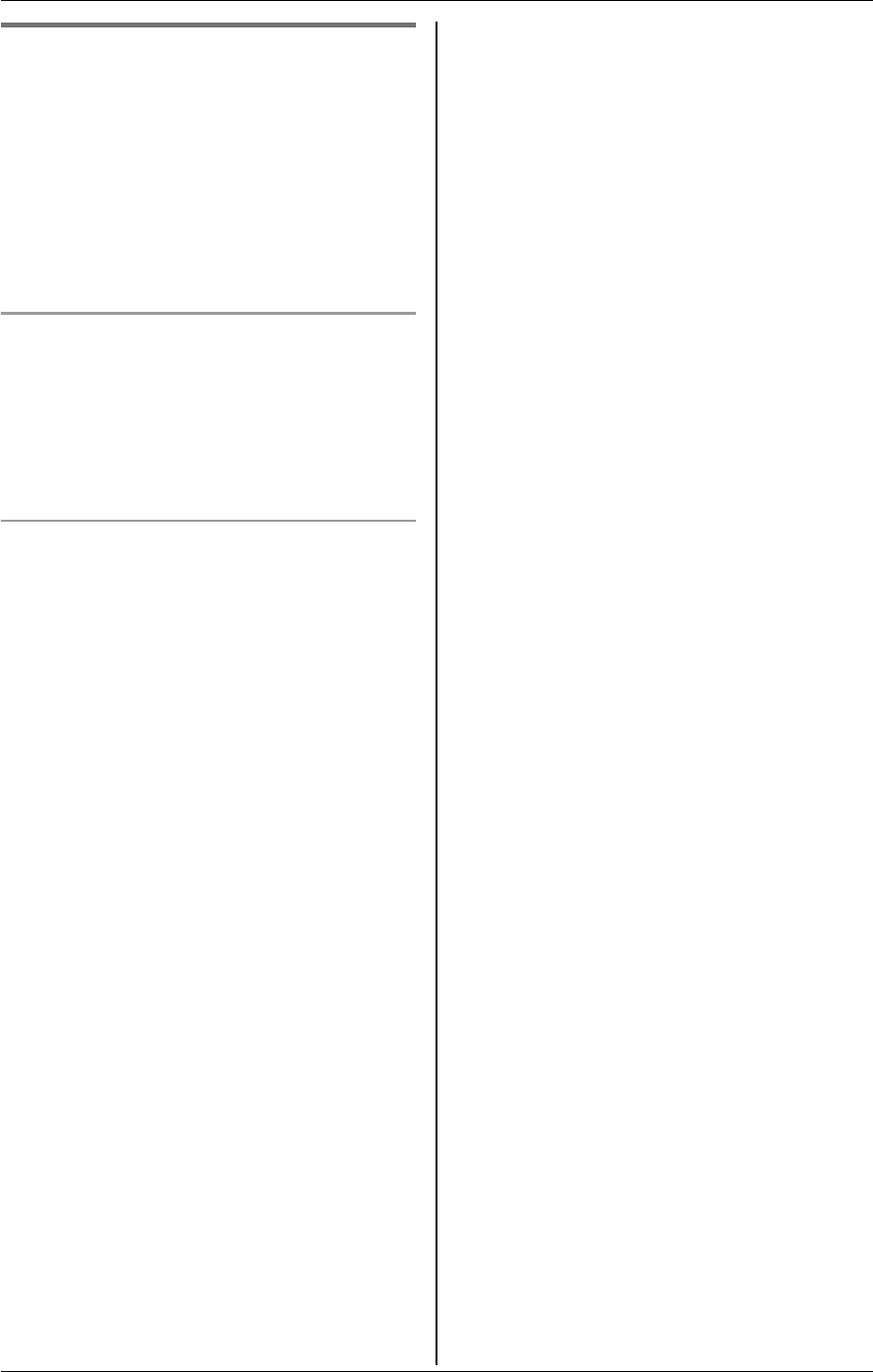
v
Handset Camera
68 For assistance, please visit http://www.panasonic.com/phonehelp
Erasing images Y
Important:
L If the erased image was selected for the
wallpaper, the sample picture (default) is
used instead of that image.
L If the erased image was assigned to
handset phonebook items, the picture ID
assignment is canceled.
Erasing the selected image
1 Press {MENU} while viewing the
desired image.
2 “Erase” i {SELECT} i {YES} i
{OFF}
Erasing all images
1 Press {MENU} while viewing.
2 “All erase” i {SELECT} i
{YES}
3 Press {OFF} after “All erased” is
displayed.


















