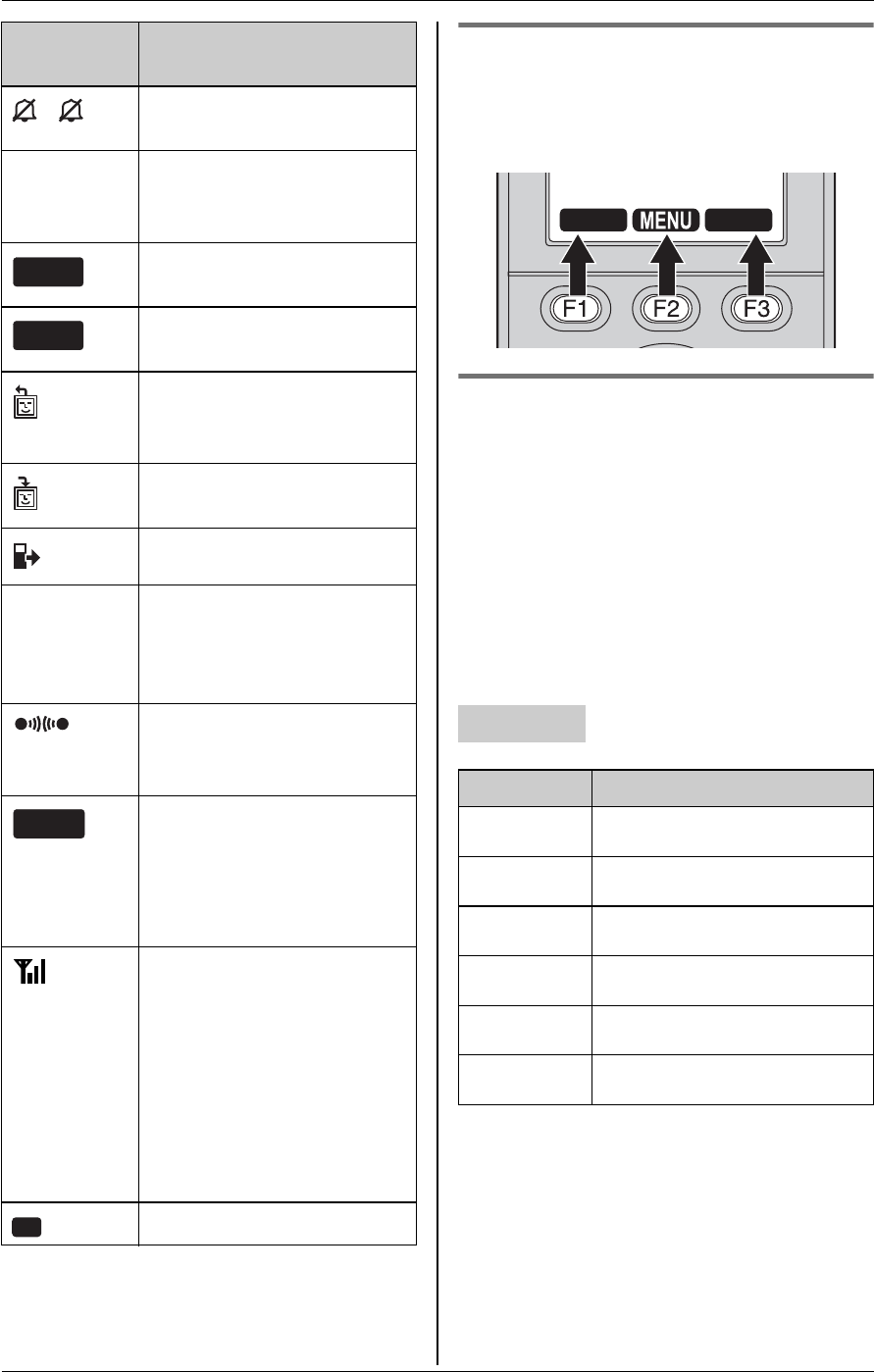
Preparation
26 For assistance, please visit http://www.panasonic.com/phonehelp
Handset soft keys
The handset features 3 soft keys. By
pressing a soft key, you can select the
function displayed directly above it.
Menu icons
When in standby mode, pressing {MENU}
(F2) on the handset or {MENU} on the
base unit reveals the main menu. From
here you can access various features and
settings.
Note:
L The menu icons shown in these
operating instructions vary slightly from
the actual icons shown on the display.
Line 1 or line 2 ringer on
the handset is off.
Q When customizing the
handset: indicates the
current setting.
Mute is on during a video
call.
A call is put on hold during
a video call.
You are sending a still
image to the other party
during a video call.
You are receiving a still
image during a video call.
Monitor access is on.
z The cordless camera
detects motion and/or
sound, or its {Call
button} is pressed.
You are talking with the
other party when
monitoring.
(displayed
in the top
center)
The cellular line is in use.
Flashing: a cellular call is
put on hold.
Flashing rapidly: a cellular
call is being received.
You are using a cellular
line. The number of bars
indicates the signal
strength of the cellular
line. Depending on a
connected cellular
phone’s capability, these
bars may not be
displayed.
Computer is connected.
Displayed
item
Meaning
L1 L2
,
MUTE
HOLD
CELL
PC
Base unit
Menu icon Menu/feature
d
Phonebook
G
Caller list
A
Set answering
f
Ringer settings
F
Audio monitor
h
Other items
LINE1
LINE2


















