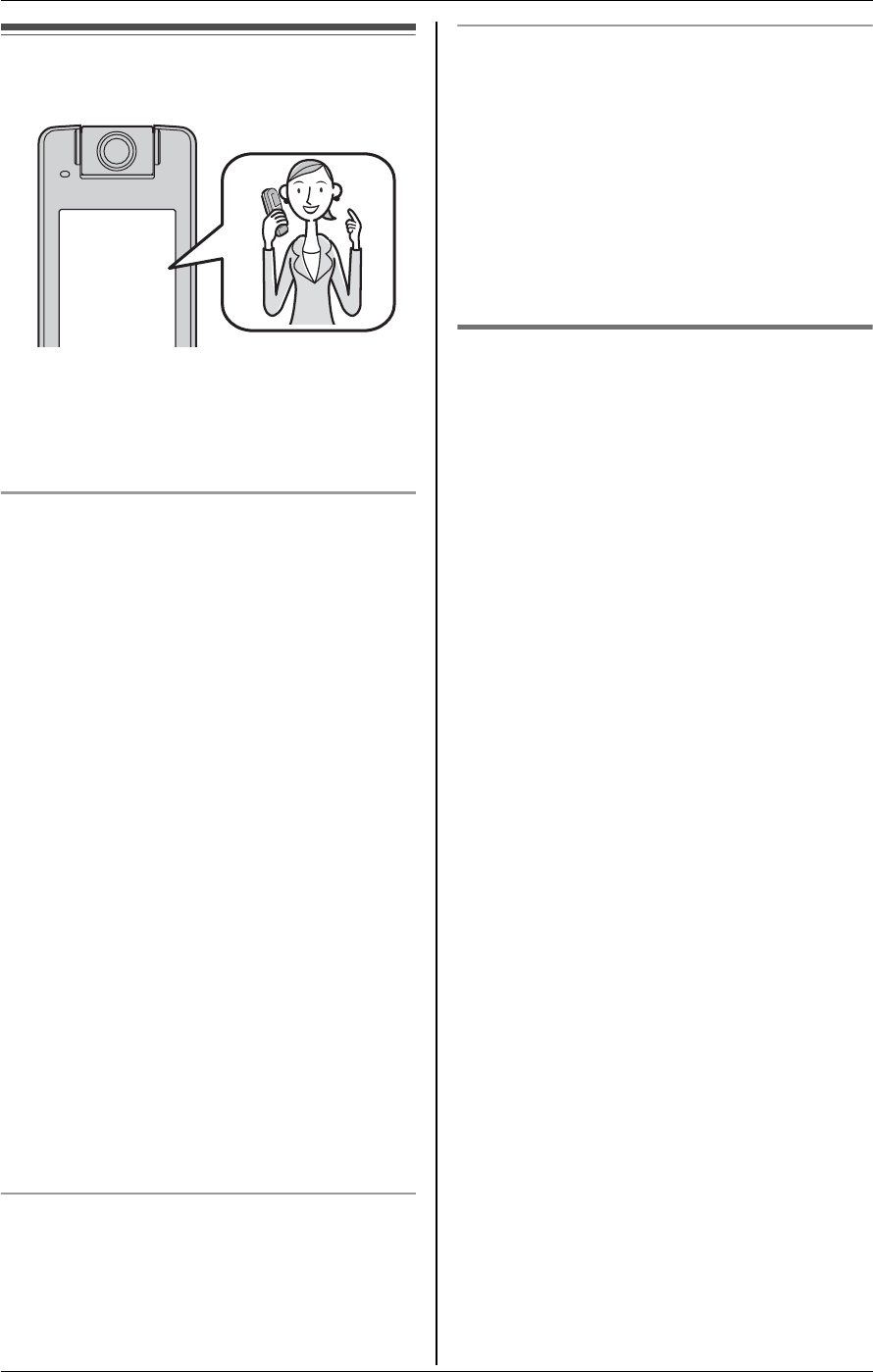
G
Caller ID Service
40 For assistance, please visit http://www.panasonic.com/phonehelp
Using Caller ID service
This unit is Caller ID compatible. To use
Caller ID features, you must subscribe to
your telephone company’s Caller ID
service.
Caller ID features
When an outside call is being received, the
calling party’s name and telephone
number are displayed.
Caller information for the last 50 different
callers is logged in the caller list, allowing
you to return missed calls. Caller
information is stored by the most recent
call to the oldest.
L Generally caller information is displayed
from the 2nd ring.
L If the unit cannot receive caller
information, the following is displayed:
–“Out of area”: The caller dialed
from an area which does not provide
Caller ID service.
–“Private caller”: The caller
requested not to send caller
information.
–“Long distance”: The caller called
you long distance.
L If the unit is connected to a PBX system,
caller information may not be received
properly. Consult your PBX supplier.
Private name display
When caller information is received and it
matches a phone number stored in the
phonebook, the stored name is displayed
and logged in the caller list.
Call Waiting Caller ID display
If you subscribe to both Caller ID and Call
Waiting with Caller ID services, the 2nd
caller’s information is displayed after you
hear a Call Waiting tone (page 33).
Note:
L Please contact your telephone company
for details and availability of this service
in your area.
Talking Caller ID Y
This feature lets you know who is calling
without looking at the display. When a call
comes in, the handset announces the
caller’s name displayed on the handset
following every ring.
To use this feature, you must subscribe to
your telephone company’s Caller ID
service.
L Name pronunciation may vary. This
feature may not pronounce all names
correctly.
L Caller ID supports names of up to 15
letters. If the caller’s name has more
than 15 letters, the name is not
displayed or announced correctly.
L Usually the handset announces the
caller’s name after the 2nd ring. If you
turn on the answering system and set
the ring count to “2 rings” (page 84),
the handset does not announce the
caller’s name. If “Toll saver” is
selected and there is a new message,
the handset does not announce the
caller’s name.
L When you receive a call while on the
phone, the 2nd caller’s name is not
announced even if you subscribe to both
Caller ID and Call Waiting with Caller ID
services.
L This feature can be turned on or off
(page 73).
Ann
555-321-5555


















