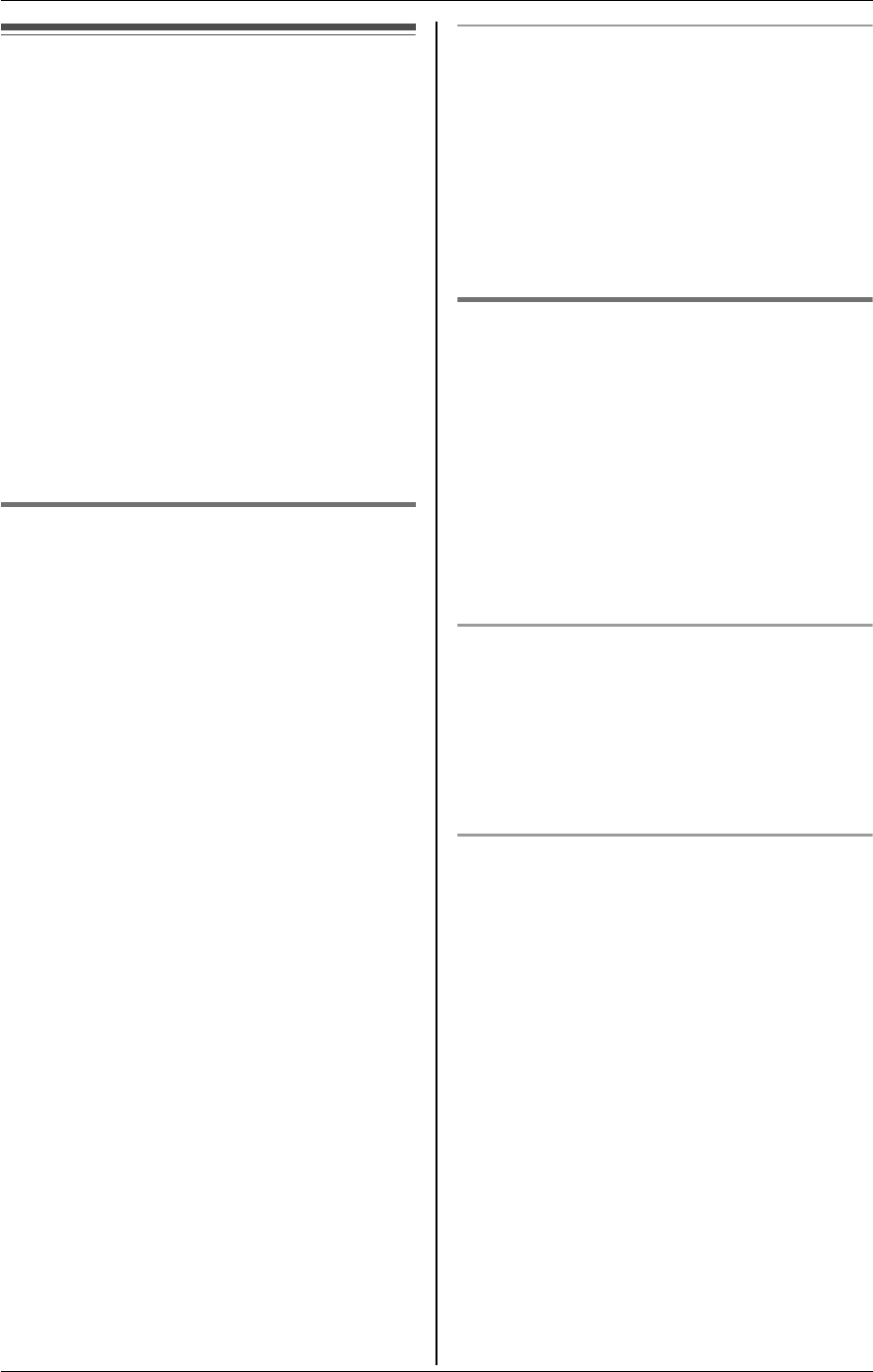
d
Phonebook
38 For assistance, please visit http://www.panasonic.com/phonehelp
Base unit phonebook
You can add 50 items to the base unit
phonebook and search for phonebook
items by name. Each item can be assigned
a name, phone number, and ringer ID. The
ringer ID feature (page 41) is available for
Caller ID subscribers.
Important:
L You can also create and edit phonebook
items using your computer and send
them to the base unit. Refer to the help
section of the MULTI TALK V USB Utility
application for more information (page
4).
Adding items to the base unit
phonebook o
1 {MENU} i d i {SET} 2 times
2 “Add phonebook” i {SET}
3 Enter the name (max. 16 characters;
page 36). i {SET}
4 Enter the phone number (max. 32
digits). i {SET}
5 Select the desired ringer ID (page 41).
i {SET} 2 times
L To add other items, repeat from step
2.
6 {STOP}
Note:
L If you select “No Ringer ID” (default),
the base unit uses the ringer tone you
selected on page 69 when a call is
received from that caller.
Editing/correcting a mistake
Press {<} or {>} to move the cursor to the
character or number you want to erase,
then press {ERASE}. Enter the
appropriate character or number.
Note:
L Press and hold {ERASE} to erase all
characters or numbers.
Finding and calling a base unit
phonebook item o
Phonebook items can be searched for
alphabetically by scrolling through the
phonebook items or by initial.
Once you have found the desired item,
press {SP-PHONE} to dial the phone
number.
L You can also make a call by pressing
{LINE1} or {LINE2}.
Searching for a name alphabetically by
scrolling through all items
1 {MENU} i d i {SET}
2 Press {^} or {V} to select the desired
item.
Searching for a name by initial
1 {MENU} i d i {SET}
2 Press the dialing button ({0} to {9},
{#}, or {*}) that corresponds to the
first letter you are searching for.
Example: “LISA”
Press {5} repeatedly to display the first
phonebook entry starting with the initial
“L” and go to step 3.
L If there is no item corresponding to
the letter you selected, the next item
is displayed.
3 Press {V} to select the desired item.


















