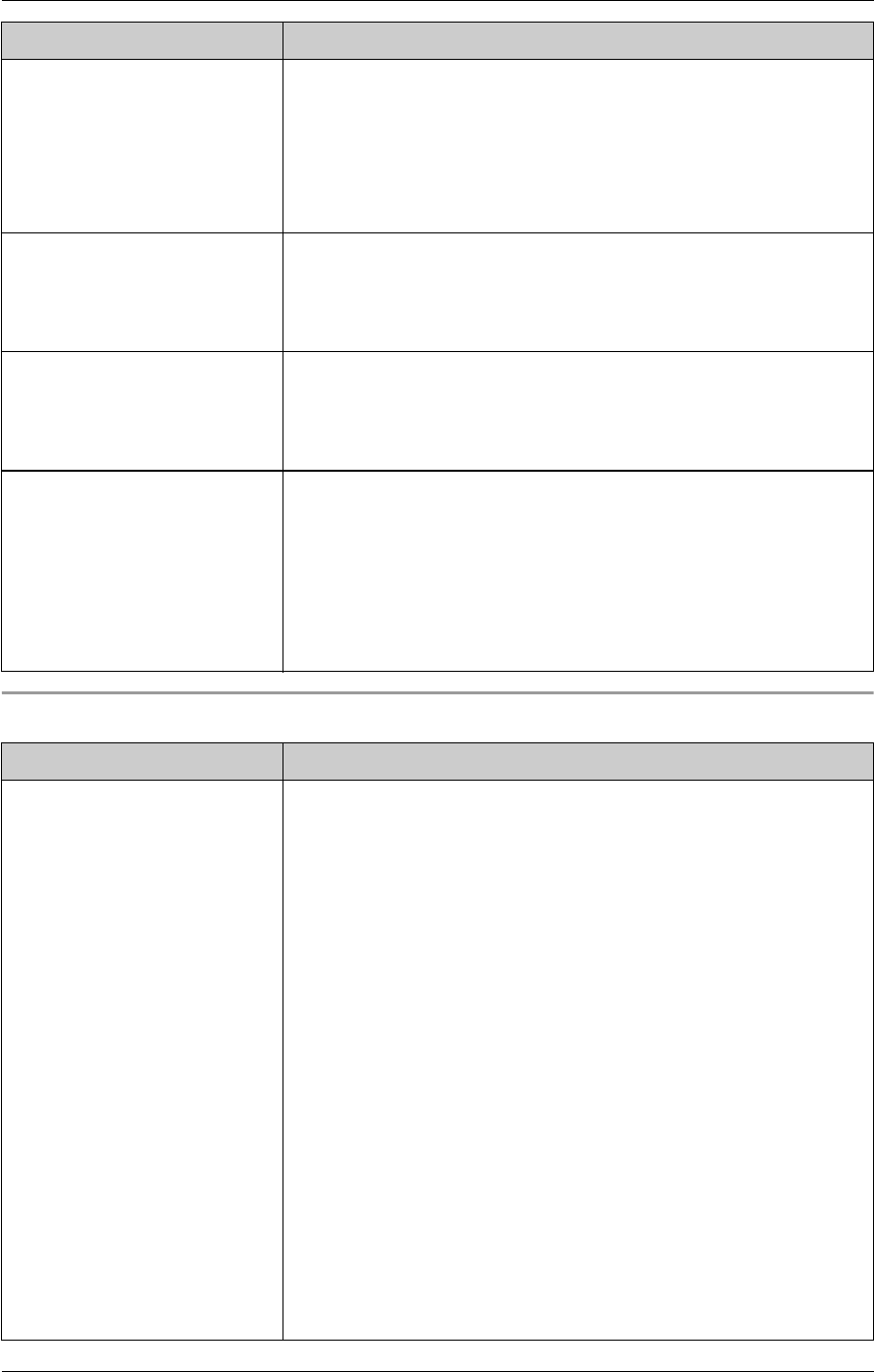
Useful Information
108 For assistance, please visit http://www.panasonic.com/phonehelp
Video phone
The handset does not
announce the displayed
caller names.
L The handset’s ringer volume is turned off. Adjust it
(page 69).
L The Talking Caller ID feature is turned off. Turn it on
(page 73).
L The ring count for the answering system is set to “2” or
“Toll saver”. Select a different setting (page 84).
The caller list/incoming
phone numbers are not
edited automatically.
L The Caller ID number auto edit feature is turned off.
Turn it on and try again (page 74).
L You need to call back the edited number to activate
Caller ID number auto edit.
I cannot dial the phone
number edited in the
caller list.
L The phone number you dialed might have an incorrect
edited pattern (for example, the long distance “1” or the
area code is missing). Edit the phone number with
another pattern (page 42).
The 2nd caller’s
information is not
displayed during an
outside call.
L In order to use Caller ID, Call Waiting, or Call Waiting
Caller ID (CWID), you must first contact your telephone
company and subscribe to the desired service.
After subscribing, you may need to contact your
telephone company again to activate this specific
service, even if you already subscribed to both Caller ID
and Call Waiting with Caller ID services (CWID).
Problem Cause & solution
I cannot have a video call. L Depending on the compatibility of the other party’s
video phone, you may not be able to have a video call
with that person. The other party needs a compatible
Panasonic unit (KX-THA12/KX-THA16/KX-THA17)
with the base unit (KX-TH102) or ITU-T H.324
compatible device to have a video call. Your handset
works with most videophone devices that meet the ITU-
T H.324.
L If the base unit is connected to a VoIP-TA (Voice over
Internet Protocol - Telephony Adaptor), you may not be
able to have a video call.
L Video phone feature is not permitted on the other
party’s unit.
L Another user is accessing the Internet using a dial up
network. Wait until another user to end the operation
and try again.
L Another handset user is on a video call with an outside
party. Wait until another handset user to end the call
and try again.
L You cannot have a video call during a cellular call.
Problem Cause & solution


















