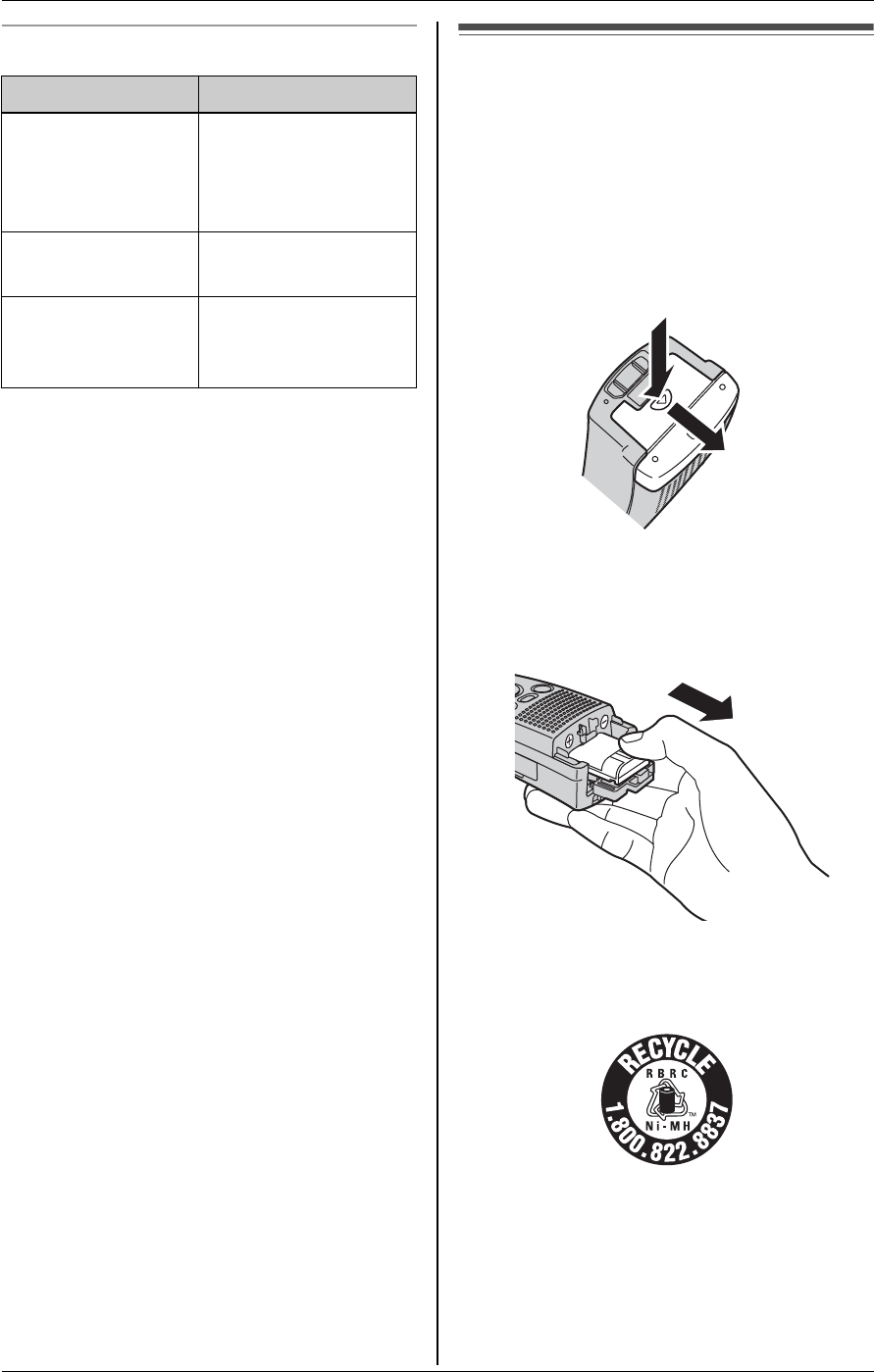
Preparation
20 For assistance, please visit http://www.panasonic.com/phonehelp
Panasonic battery performance
Note:
L Battery operating time may be
shortened over time depending on
usage conditions and ambient
temperature.
L Battery power is consumed whenever
the handset is off the charger, even
when the handset is not in use. The
longer you leave the handset off the
charger, the shorter you can actually talk
using the handset.
L Once the battery is fully charged, you do
not have to charge it again until
“Recharge battery” is displayed or
3 flashes. This will maximize the
battery life.
Battery replacement
Important:
L Use only the rechargeable Panasonic
battery noted on page 6.
1 Press the notch of the handset cover
firmly (A), and slide it in the direction of
the arrow (B).
2 Open the inside cover (page 19).
3 Remove the old battery, then insert the
new battery. Close the inside cover.
4 Close the handset cover (page 19).
Attention:
A nickel metal hydride battery that is
recyclable powers the product you have
purchased.
Please call 1-800-8-BATTERY (1-800-
822-8837) for information on how to
recycle this battery.
Operation Operating time
While in use
(talking)
Voice call: Up to 3.5
hours
Video call: Up to 1.5
hours
While not in use
(standby)
Up to 4 days
While using the
clarity booster
feature (page 33)
Up to 2.5 hours
B
A


















