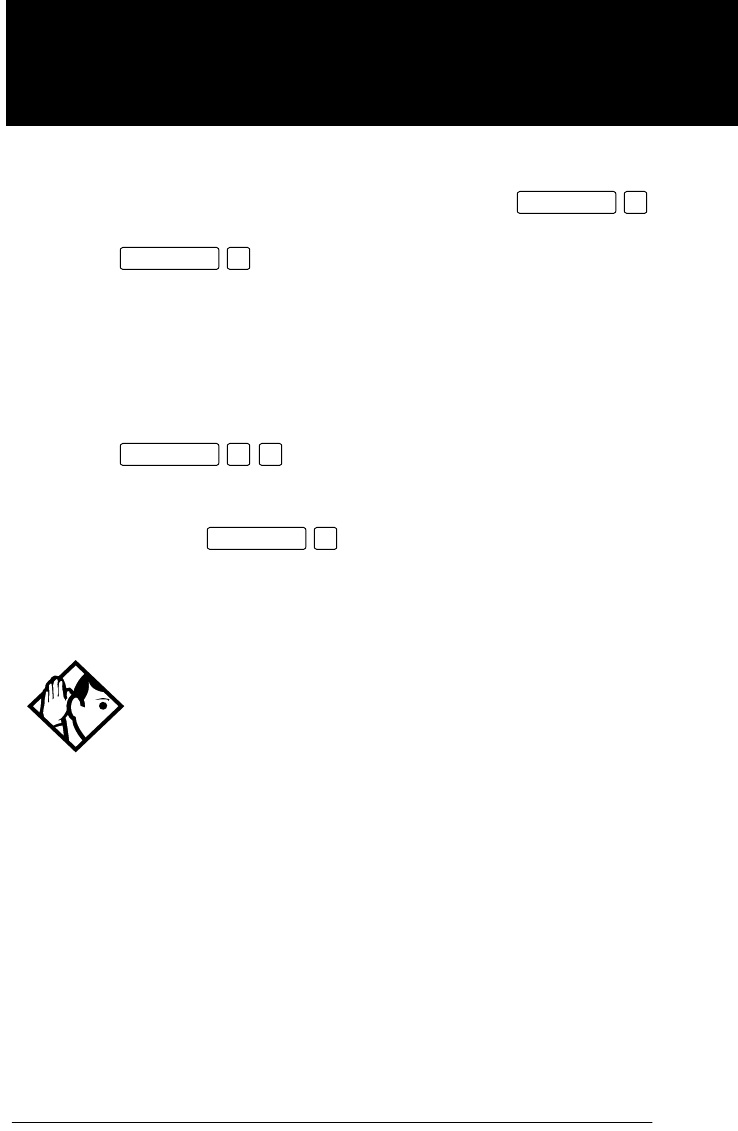
P0881591 Issue 01 Modular ICS 4.0 System Coordinator Guide
Forwarding your calls
Forwarding your calls to another Norstar telephone
Press and enter the number of the internal
telephone to which you want your calls forwarded.
Use Line Redirection to forward calls outside the system. Line
redirection takes precedence over Call Forward.
Canceling Call Forward
Press .
Using Call Forward at your telephone
When you use , all calls go to the destination
you select, regardless of how Forward on busy and Forward no
answer are programmed.
If the telephone to which you forwarded your calls does not
have the same external lines as your telephone, the forwarded
calls appear on intercom buttons.
If a call is forwarded, it does not ring but the line indicator
flashes on your telephone. You can answer the call by pressing
the button next to the flashing indicator.
Tip -
If your Norstar set is a member of a Hunt Group, the
Call Forward all calls setting is overridden by the Hunt
Group routing for Hunt Group calls. For more information
on Hunt Groups see “Programming Hunt Groups” on page
135.
p0881591.book Page 83 Wednesday, August 19, 1998 6:43 PM


















