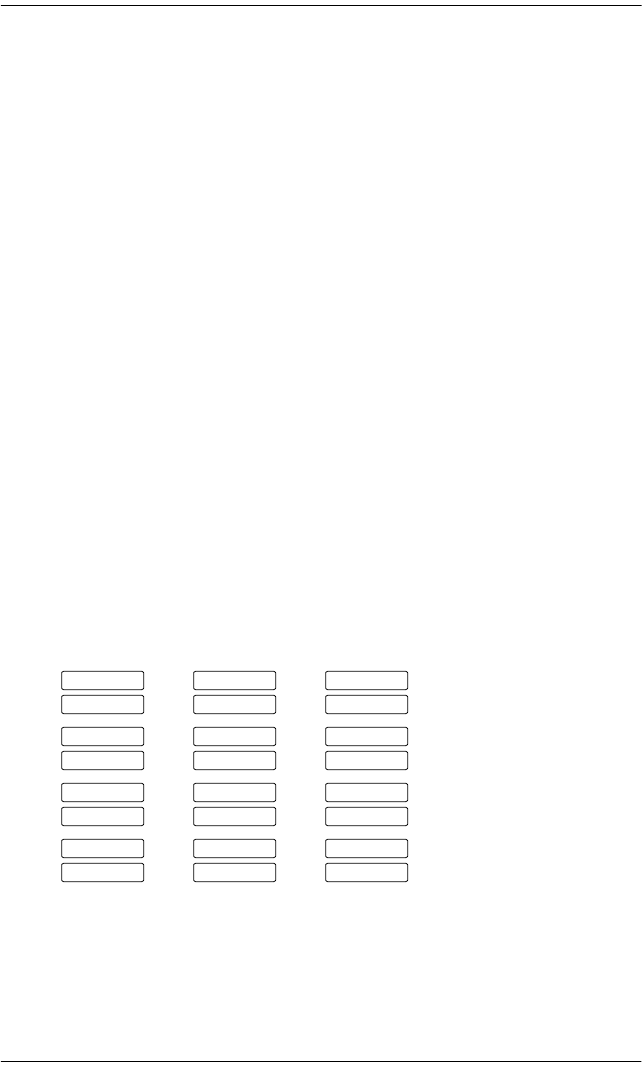
Customizing your telephone / 121
P0881591 Issue 01 Modular ICS 4.0 System Coordinator Guide
Each telephone can have up to four answer buttons. They
appear above Intercom buttons in the right column and
continue up from the bottom in the left column, replacing the
features on those buttons. (On the M7208 telephone, answer
buttons appear above Intercom buttons and below external line
buttons in a single column.)
External line buttons appear in ascending line order, starting at
the top button in the left column (the top button on the M7208
telephone). If more than five external lines are assigned to an
M7310 telephone, or more than 12 to an M7324 telephone,
assignment continues down the buttons on the right column,
erasing the features on those buttons. Line buttons have
priority over feature access buttons but not Handsfree/Mute,
Intercom, or answer buttons.
M7310 telephone button defaults
The default button assignments for the M7310 telephone
depend on the template applied. The exception is the default
numbering for the dual memory buttons. Refer to “Using
Buttons” on page 4.
Dual memory buttons
This example shows defaults for a system with three-digit
internal numbers. The defaults do not actually exist on any
telephone, as no telephone has an autodial button for itself.
The position that would be taken by the autodial button for
itself, is blank.
Set 233
Set 221
Set 237
Set 225
Set 241
Set 229
Set 234
Set 222
Set 238
Set 226
Set 242
Set 230
Set 235
Set 223
Set 239
Set 227
Set 243
Set 231
Set 236
Set 224
Set 240
Set 228
Set 244
Set 232
p0881591.book Page 121 Wednesday, August 19, 1998 6:43 PM


















